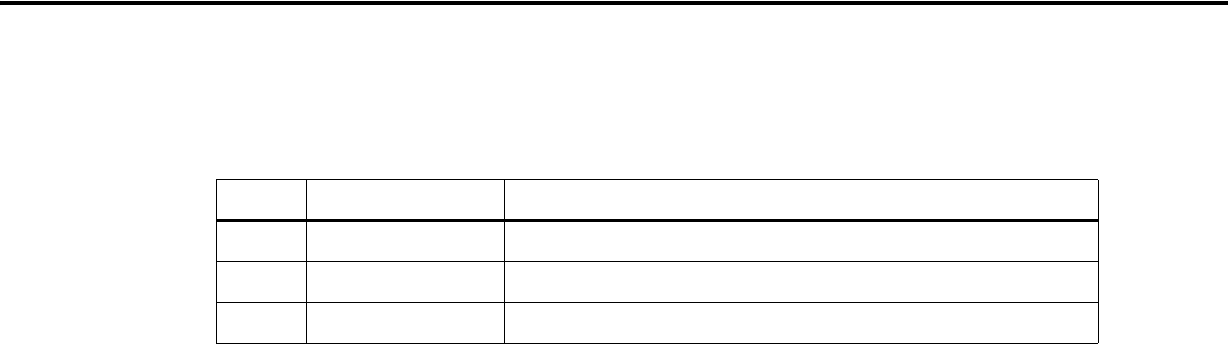
CONFIDENTIAL
Paper roll Character commands GS ( N
Ver. 10.01 p. 141
GS ( N
SETTING COMMAND
[Name] Select character effects
[Printers not featuring this command] TM-T88III,
TM-L60II,
TM-P60,
TM-U230, TM-U220, TM-U210, TM-U300A/B
[Description] Selects the character style(s)
• Function code
fn
specifies the function.
•
pL
,
pH
specifies (
pL
+
pH
× 256) as the number of bytes after
pH
(
fn
and
[parameters]
).
Description of the
[parameters]
is described in each function.
[Notes]
■ The function is defined by function code (
fn
). Details of performance differ, depending on the function.
■ Settings of this command affect printing of alphanumeric, Katakana, multilingual, user-defined, and user-
defined Kanji characters.
■ Settings of this command are effective until ESC @ is executed, the printer is reset, or the power is turned
off.
■ Settings of this command do not affect printing of graphics, bit image, bar code (including HRI characters),
and two dimension code.
■ The color of the graphics can be specified by GS(L.
[Model-dependent variations] TM-J2000/J2100, TM-T90, TM-L90
fn
Function No. Function name
48 Function 48 Select character color
49 Function 49 Select background color
50 Function 50 Turn shading mode on/off
Character commands


















