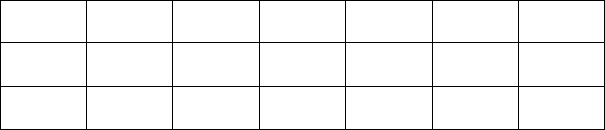
CONFIDENTIAL
Paper roll Customize commands GS ( E
Ver. 10.01 p. 605
■ Changes the data of the user-defined code page that is copied into the work area by Function 7.
■ If data in the user-defined code pages is not copied into the work area, this function is not available. In this
case, execute Function 7 first.
■ Definition data (
d
) specifies a bit printed to 1 and not printed to 0. The data to define a character is (
y × x
)
bytes.
■ When defining the character of the Font No. 10 (configuration: 9 × 17), only the MSB can be used in the
third byte for vertical direction. All bits can be used when defining characters of other fonts.
■ Definition data (
d
) defines the
x
dots pattern from the left side of the characters. When
x
is smaller than
the number of dots composing the built-in character, any remaining dots on the right side are blank.
■ Deletes the character data defined in the same code.
■ Function 9 can also define character data. It is recommended that either of the functions be used, even if
both functions are supported.
• Definition area and printing results are the same in both functions, although Function 8 processes the
data in column format, and Function 9 processes the data in raster format.
■ The relation between the definition data and printing result is as follows.
Example: Characters composed of 24 × 12 dots (
y
= 3,
x
= 12)
[Model-dependent variations] TM-P60, TM-U220
TM-P60
This printer doesn’t support this function.
TM-U220
This printer doesn’t support this function.
d1 d4 d7 ... d28 d31 d34
MSB
LSB
d2 d5 d8 ... d29 d32 d35
MSB
LSB
d3 d6 d9 ... d30 d33 d36
MSB
LSB


















