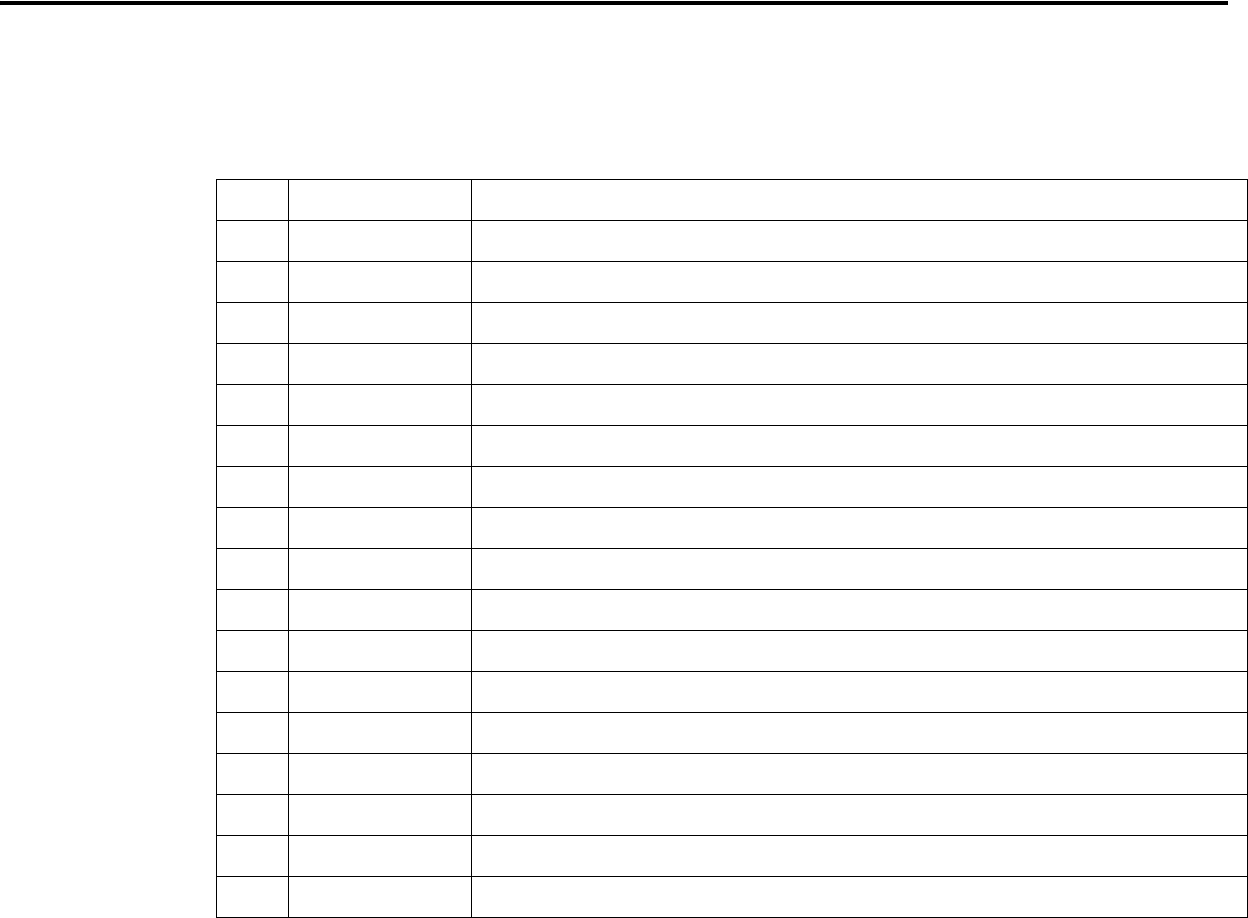
CONFIDENTIAL
Paper roll Bit-image commands GS ( L GS 8 L
Ver. 10.01 p. 212
GS ( L GS 8 L
EXECUTING + SETTING
[Name] Set graphics data
[Printers not featuring this command] TM-T88III, TM-L60II, TM-U210, TM-U300A/B, TM-U230, TM-U220
[Description] Processes graphics data.
• Function code (
fn
) specifies the function.
fn
Function No. Function name
0, 48 Function 48 Transmit the NV graphics memory capacity.
1, 49 Function 49 Set the reference standard dot density for graphics.
2, 50 Function 50 Print the graphics data in the print buffer.
3, 51 Function 51 Transmit the remaining capacity of the NV graphics memory.
4, 52 Function 52 Transmit the remaining capacity of the download graphics memory.
64 Function 64 Transmit the key code list for defined NV graphics.
65 Function 65 Delete all NV graphics data.
66 Function 66 Delete the specified NV graphics data.
67 Function 67 Define the NV graphics data (raster format).
68 Function 68 Define the NV graphics data (column format).
69 Function 69 Print the specified NV graphics data.
80 Function 80 Transmit the key code list for defined download graphics.
81 Function 81 Delete all NV graphics data.
82 Function 82 Delete the specified download graphics data.
83 Function 83 Define the downloaded graphics data (raster format).
84 Function 84 Define the downloaded graphics data (column format).
85 Function 85 Print the specified download graphics data.
Bit-image commands


















