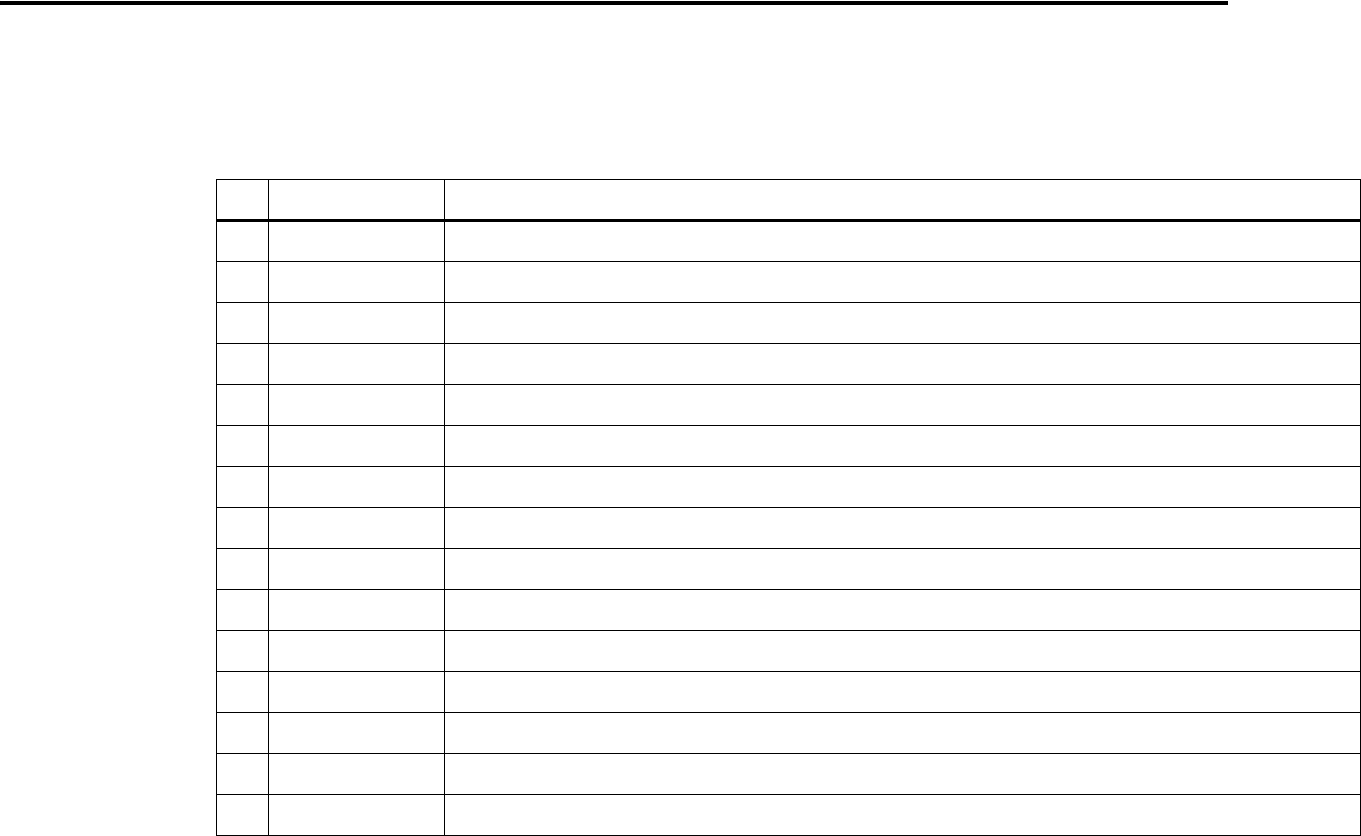
CONFIDENTIAL
Paper roll Customize commands GS ( E
Ver. 10.01 p. 570
GS ( E
EXECUTING + SETTING
[Name] Set user setup commands
[Printers not featuring this command] TM-T88III, TM-L60II, TM-U230, TM-U210, TM-U300A/B
[Description] Controls the user setting modes. The table below explains the functions available in this command.
• Function code
fn
specifies the function.
•
pL
,
pH
specifies (
pL
+
pH
× 256) as the number of bytes after
pH
(
fn
and
[parameters]
).
Description of the
[parameters]
is described in each function.
fn
Function No. Function name
1 Function 1 Change into the user setting mode.
2 Function 2 End the user setting mode session.
3 Function 3 Change the memory switch.
4 Function 4 Transmit the settings of the memory switch.
5 Function 5 Set the customized setting values.
6 Function 6 Transmit the customized setting values.
7 Function 7 Copy the user-defined page.
8 Function 8 Define the data (column format) for the character code page.
9 Function 9 Define the data (raster format) for the character code page.
10 Function 10 Delete the data for the character code page.
11 Function 11 Set the communication item for the serial interface.
12 Function 12 Transmit the communication item for the serial interface.
48 Function 48 Delete the paper layout
49 Function 49 Set the paper layout
50 Function 50 Transmit the paper layout information
Customize commands


















