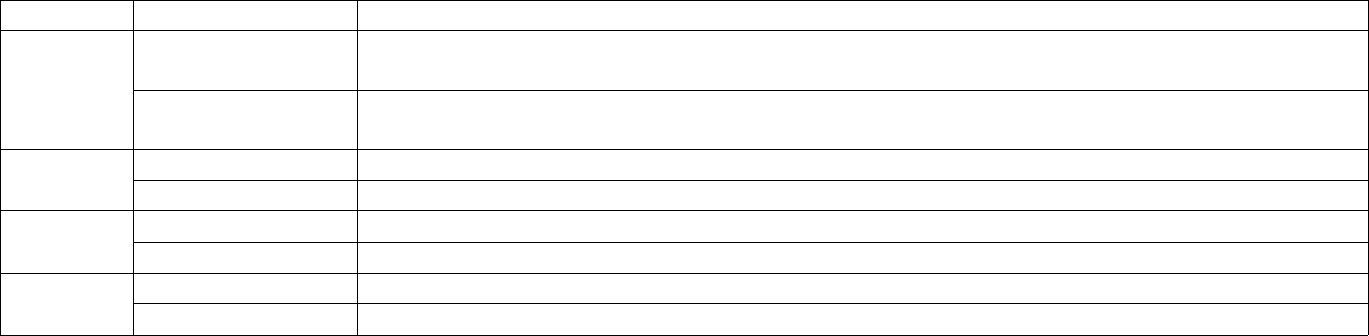
CONFIDENTIAL
Paper roll Customize commands GS ( E
Ver. 10.01 p. 583
• Settings of [Msw 8-6] affect the initializing operation when the power is turned on, when the paper layout
(origin of layout) is “bottom of a label” or “top of a black mark“. Paper layout can be set by this function
(Function 49) or “automatic setting of paper layout” function (by GS ( A (m = 64) or panel operation).
• When [Msw 8-6] is set to
b
= 49 (does not perform paper feed to the print starting position, when power is
turned on), printer performs assuming that paper is set to the print starting position. Therefore, user
should note the following.
a) Turn off the power after feeding paper to the print starting position.
b) Do not open the roll paper cover or replace roll paper when power is off.
c) If the roll paper cover is opened while power is off, open the cover to feed paper to the print start
position after the power is turned on.
d) If the print starting position is not set when power is turned on, the print position of the first sheet
may shift, or a paper layout error may occur.
Setting the memory switch ([Msw 1-2] ~ [Msw 1-4], [Msw 1-7], [Msw 1-8], [Msw 2-2], [Msw 8-4]) can be
changed by “Memory switch setting mode” by the panel switch operation when the power supply is turned
on.
TM-P60
• When
a
= 8, memory switch 8 is set as follows:
Msw Setting value (
b
) Function
8-1 48 Power ON/Power OFF notification transmission and battery status is not
transmitted automatically
49 Power ON/Power OFF notification transmission and battery status is
transmitted automatically
8-2 48 No beeps for low battery
49 Beeps for low battery
8-3 48 No beeps for host disconnection
49 Beeps for host disconnection
8-4 48 No beeps for roll paper end
49 Beeps for roll paper end


















