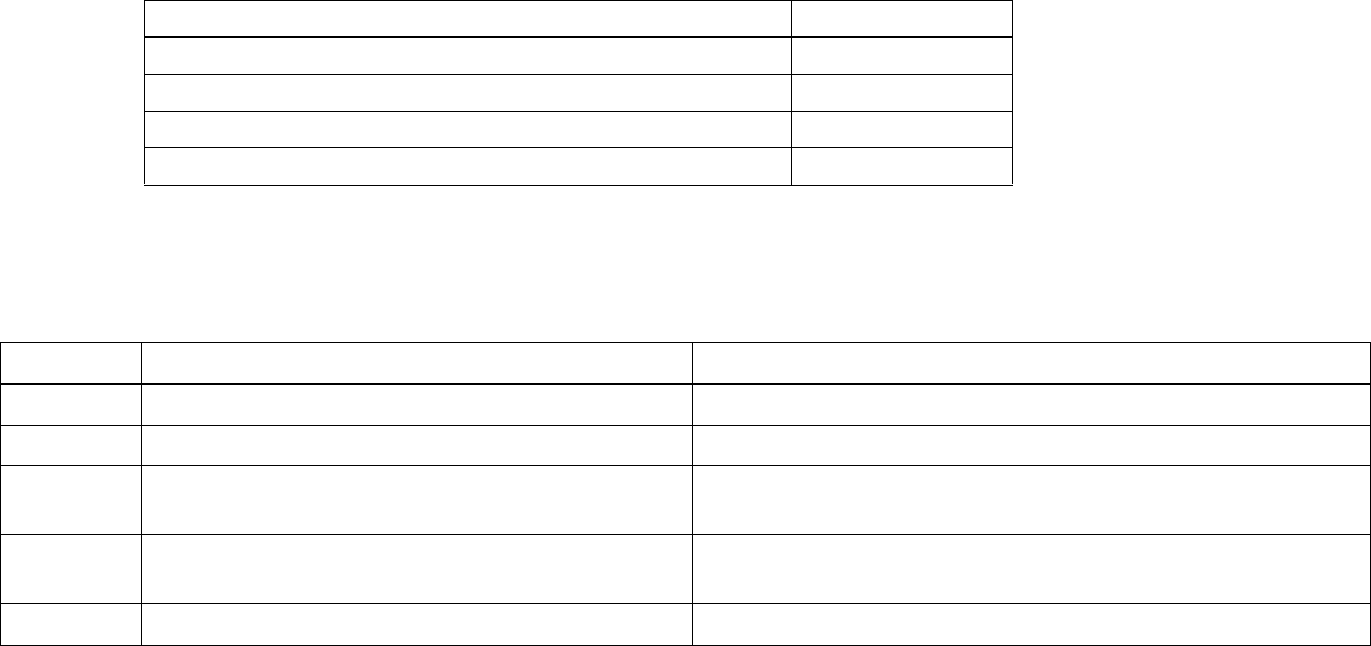
CONFIDENTIAL
Paper roll Miscellaneous commands GS ( A
Ver. 10.01 p. 420
When origin of layout (
sa
) is “Bottom of a label”:
If the installed paper is label paper with black mark in procedure 5, the printer may not recognize
it correctly. In this case, the origin of layout is set to “none.” GS ( E <Function 49> is
recommended for label paper with black mark.
Recommended procedure of exchanging paper:
Note: If you skip procedure 1, an error may occur.
Paper layout setting value can be changed in the automatic setting mode of paper layout by panel
operation when the printer power is turned on. However, if paper to be used is a label (with a
black mark), the automatic setting mode cannot be used. Paper layout needs to be set by
Function 49 of GS ( E. When memory switch [Msw8-2] is OFF, in addition to the standard
specification, paper layout stored in the non-volatile memory is rewritten by recovery process
from a paper layout error. For details, see DLE ENQ printer information for recovery process from
a layout error.
Parameter of Paper layout Setting value
Bottom of a label ~ bottom of the next label (
sb
) Measured value
Bottom of a label ~ top of the next label (sc) Measured value
Layout in the vertical direction (sd) ~ (sf) Fixed value
The layout in the horizontal direction (sg), (sh) Fixed value
Procedure Processing for host PC Performing of the printer
1. Transmit GS ( E <Function 1> to the printer. Entering user setting mode.
2. Operator’s operation: exchange the paper. —
3. Transmit GS ( E <Function 49> to the
printer.
Specifying the paper layout to “None (does not use
paper layout).“
4. Transmit GS ( E <Function 2> to the printer. Executing software reset, and close user setting
mode.
5. Transmit GS ( A (
m
= 64) to the printer. Executing automatic setting of paper layout.


















