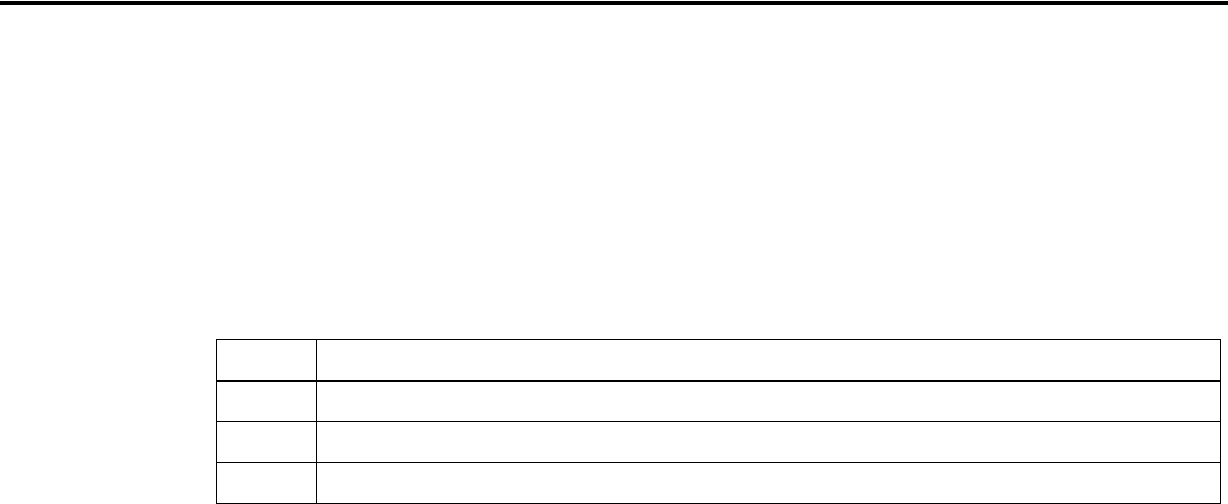
CONFIDENTIAL
Paper roll Character commands ESC V
Ver. 10.01 p. 131
ESC V
SETTING COMMAND
[Name] Turn 90° clockwise rotation mode on/off
[Format] ASCII ESC V
n
Hex 1B 56
n
Decimal 27 86
n
[Range] TM-J2000/J2100, TM-T90, TM-L90: 0 ≤
n
≤ 2, 48 ≤
n
≤ 50
TM-T88III, TM-L60II:
n
= 0, 1, 48, 49
[Default]
n
= 0
[Printers not featuring this command] TM-P60, TM-U220, TM-U230, TM-U210, TM-U300A/B
[Description] In standard mode, turns 90° clockwise rotation mode on or off for characters, using
n
as follows:
[Notes]
■ The 90° clockwise rotation mode is effective for alphanumeric, Kana, multilingual, and user-defined
characters.
■ When underline mode is turned on, the printer does not underline 90° clockwise-rotated characters.
■ When character orientation changes in 90° clockwise rotation mode, the relationship between vertical and
horizontal directions is reversed.
■ The 90° clockwise rotation mode has no effect in page mode. If this command is processed in page mode,
an internal flag is activated, and this flag is enabled when the printer returns to standard mode.
■ Some printer models support 90° clockwise rotation mode when
n
= 2 or 50.
■ Some printer models have a font for which 90° clockwise rotation mode is not effective.
■ The settings of this command are effective until ESC @ is executed, the printer is reset, or the power is
turned off.
n
Function
0, 48 Turns off 90° clockwise rotation mode.
1, 48 Turns on 90° clockwise rotation mode (1-dot character spacing).
2, 50 Turns on 90° clockwise rotation mode (1.5-dot character spacing).
Character commands


















