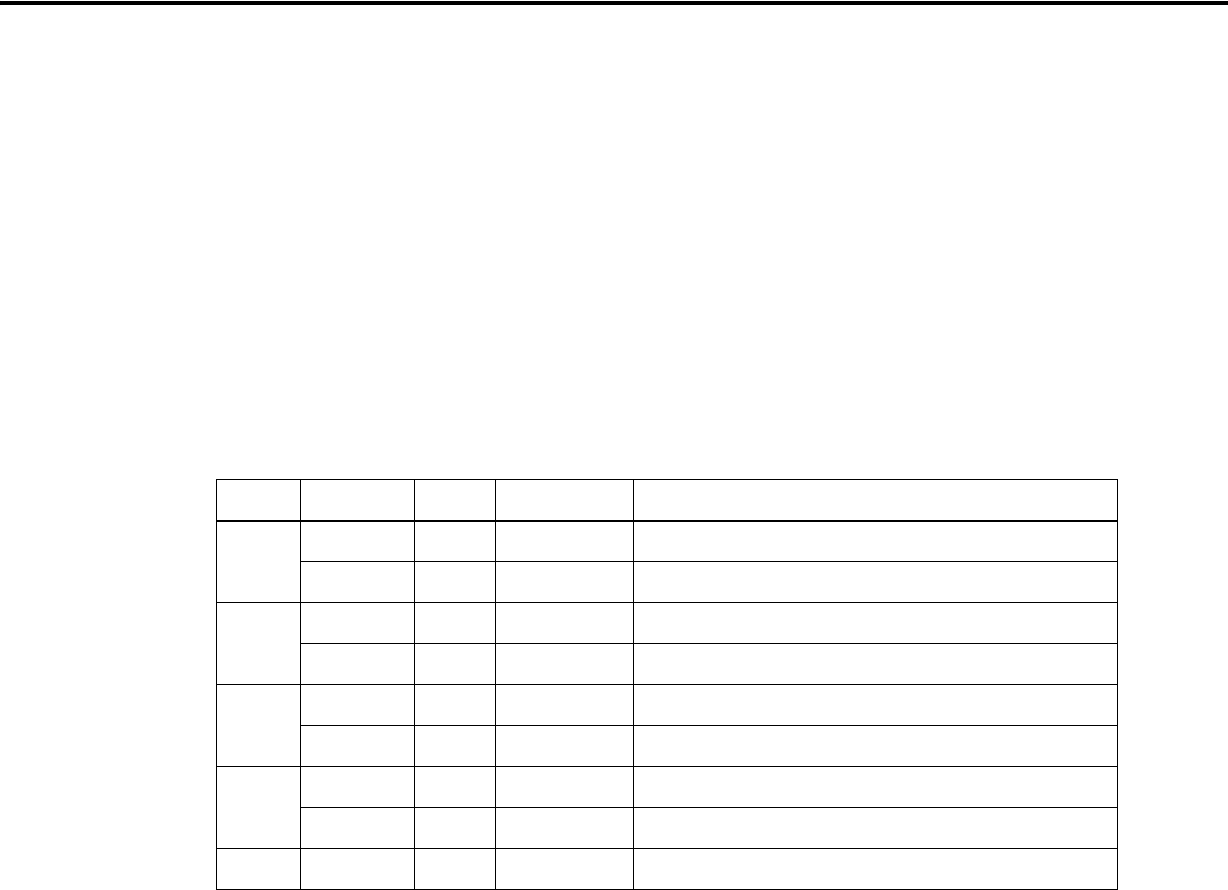
CONFIDENTIAL
Paper roll Paper sensor commands ESC c 3
Ver. 10.01 p. 161
ESC c 3
SETTING COMMAND
[Name] Select paper sensor(s) to output paper-end signals
[Format] ASCII ESC c 3
n
Hex 1B 63 33
n
Decimal 279951
n
[Range] 0 ≤
n
≤ 255
[Default] TM-J2000/J2100, TM-L90:
n
= 0
TM-T90:
n
= 0 (For the Japanese model or when memory switch Msw 8-7 is OFF.)
n
= 15 (When the memory switch Msw 8-7 is ON.)
TM-T88III:
n
= 0 (When the DIP switch SW1-3 is ON.)
n
= 15 (When the DIP switch SW1-3 is OFF.)
TM-L60II, TM-U230, TM-U220, TM-U210:
n
= 15
TM-U300A/B:
n
= 3
[Printers not featuring this command] TM-P60
[Description] Selects the paper sensor(s) to output paper end signals when a paper end is detected using
n
as follows:
n:
Bit Off/On Hex Decimal Function
0 Off 00 0 Roll paper near-end sensor disabled.
... how to use
this table
On 01 1 Roll paper near-end sensor enabled.
1 Off 00 0 Roll paper near-end sensor disabled.
On 02 2 Roll paper near-end sensor enabled.
2 Off 00 0 Roll paper end sensor disabled.
On 02 4 Roll paper end sensor enabled.
3 Off 00 0 Roll paper end sensor disabled.
On 08 8 Roll paper end sensor enabled.
4-7 — — — Undefined.
Paper sensor commands


















