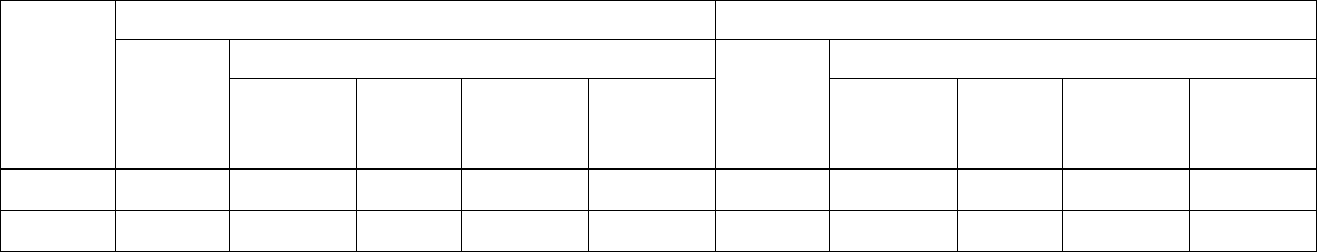
CONFIDENTIAL
Paper roll Bit-image commands GS ( L GS 8 L
Ver. 10.01 p. 247
■ Moves print position to the left side of the print area after printing of graphics data is completed. The
printer then enters the “beginning of the line” or “no data in print buffer” state.
■ When printing NV graphic files, use ESC U to specify unidirectional print for vertical alignment of printed
text.
[Model-dependent variations] TM-J2000/J2100, TM-T90, TM-L90, TM-P60
TM-J2000/J2100
The dot density and the maximum print area are described in the next tables (dpi: number of dots
per 25.4 mm).
[Dot density] and [maximum print area (dot)] indicate the value that specifies in the [basic dot
density = 180 dpi]. For [basic dot density = 360 dpi], the value becomes twice for each.
“Vertical” is in the direction of paper feeding and “horizontal” is perpendicular (at right angles)
to the direction of paper feeding.
The maximum print area in the vertical direction is information used when graphics are printed
with the page mode selected (for the starting position specified with ESC T is “Upper right” or
“Lower left”). In this case, graphics that are rotated by 90 degrees or 270 degrees are printed.
See Function 5 of GS ( E for specifying the paper width.
<TM-J2000 (single-color printing model)>
Vertical Horizontal
Maximum print area (dot) Maximum print area (dot)
Scaling
Dot
density
Paper
width
82.5 mm
Paper
width
26 mm
Paper
width
69.5 mm
Paper
width
57.5 mm
Dot
density
Paper
width
82.5 mm
Paper
width
76 mm
Paper
width
69.5 mm
Paper
width
57.5 mm
× 1
180 dpi 512 480 432 360 180 dpi 832 888 984 1184
× 2
90 dpi 256 240 216 180 90 dpi 416 444 492 592


















