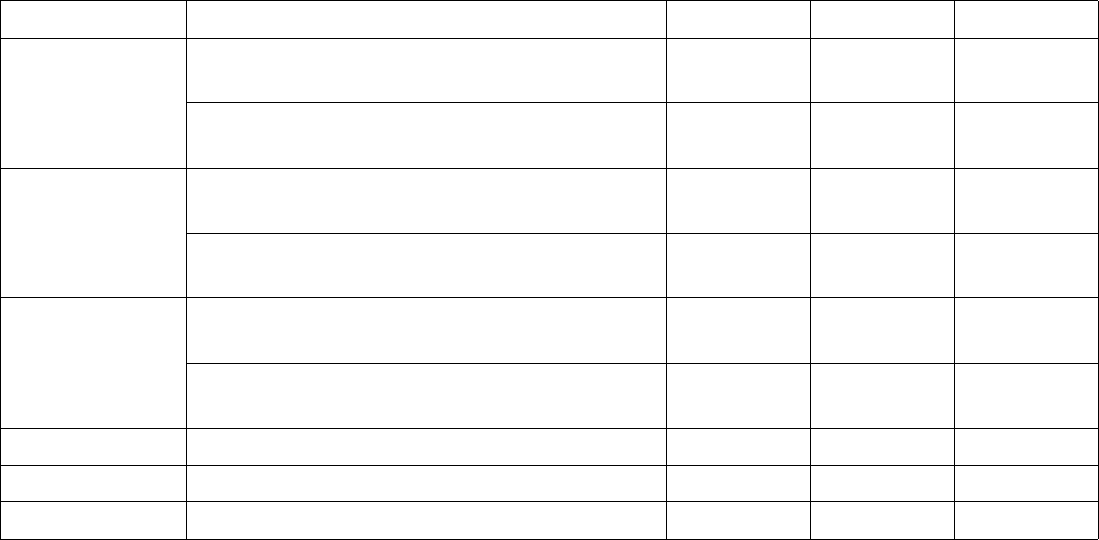
CONFIDENTIAL
Paper roll Printing paper commands FS ( L
Ver. 10.01 p. 650
■ [Position information A] is shown in the following.
• Bit 0 becomes “1” immediately after this command < Function 65> is executed, and becomes “0” by
executing mechanical operations with paper feed.
• Bit 1 becomes “1” immediately after this command < Function 66> is executed, and becomes “0” by
executing mechanical operations with paper feed.
• Bit 2 becomes “1” when cover closes, manual feeding by pressing the switch is done, the print start
according to print instruction, and the power supply is turned on immediately after this command
< Function 67> is executed, and becomes “0” by executing mechanical operations with paper feed.
• Bits 0, 1, and 2 always become “0” when the origin of layout is “paper layout is not used” and when
the cover is open.
Bit Function Binary Hex Decimal
0 Relation to the label peeling position;
Not at label peeling position.
0000
Relation to the label peeling position:
Standby at the label peeling position.
1011
1 Relation to the cutting position: Not at
cutting position.
0000
Relation to the cutting position: Standby
at the cutting position.
0022
2 Relation to the print start position: Not at
print start position.
0000
Relation to the print start position:
Standby at the print start position.
1044
3 to 5 Reserved - - -
6Fixed 14064
7Fixed 0000


















