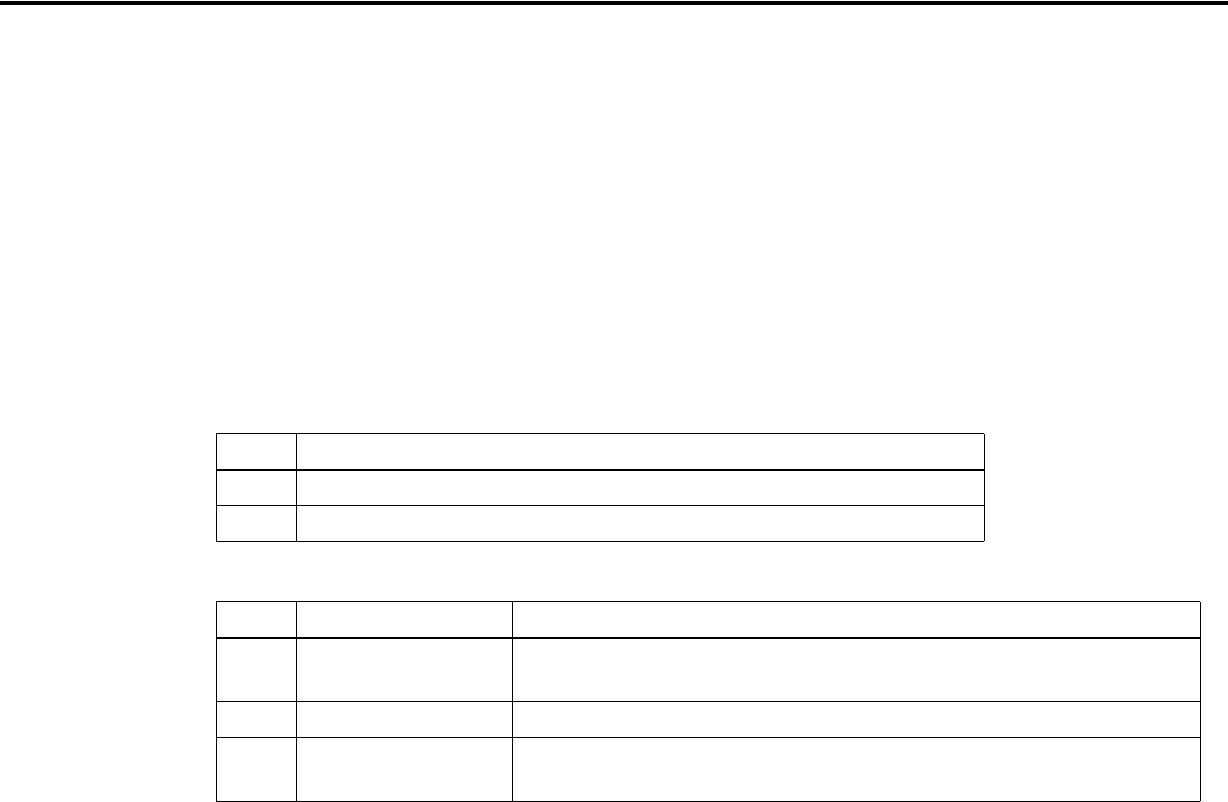
CONFIDENTIAL
Paper roll Counter printing commands GS C 0
Ver. 10.01 p. 635
GS C 0
SETTING COMMAND
[Name] Select counter print mode
[Format] ASCII GS C 0
nm
Hex 1D 43 30
nm
Decimal 296748
nm
[Range] 0 ≤
n
≤ 5
0 ≤
m
≤ 2, 48 ≤
m
≤ 50
[Default]
n
= 0,
m
= 0
[Printers not featuring this command] TM-J2000/J2100, TM-T90, TM-T88III, TM-P60, TM-U230, TM-U220, TM-U210,
TM-U300A/B
[Description] Selects the print format for the serial number counter value (the number of printed digits and the print
position within the entire range of printed digits).
•
n
specifies the number of digits to be printed.
•
m
specifies the layout within the specified range of printed digits, as follows:
[Recommended Functions]
This command is supported by some printer models but may not be supported by future models.
Future models will not support counter value.
n
Function
0 Prints the actual digits indicated by the number value.
1-5 Prints the last
n
digits of the serial number.
m
Justification Layout within digits less than those specified
0, 48 Align right Adds spaces to the left if the degits are less than those
specified.
1, 49 Align right Adds 0 to the left if the degits are less than those specified.
2, 50 Align left Adds spaces to the right if the degits are less than those
specified.
obsolete command
obsolete command


















