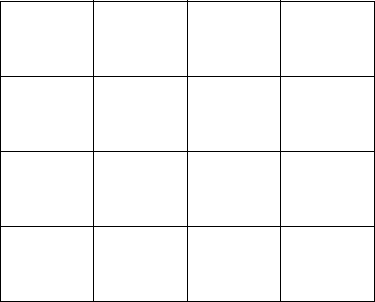
CONFIDENTIAL
Paper roll Bit-image commands FS q
Ver. 10.01 p. 277
■ After processing this command, the printer executes a software reset. Therefore, processing this command
enables the printer to be in the correct status when the power is turned on.
■ The limitations during processing of this command are as follows:
• Paper cannot be fed by using PAPER FEED button.
• The real-time commands are ignored.
• Even if the ASB function is effective, the ASB status cannot be transmitted.
■ The NV bit image is printed by FS p.
■ Bit image data and print result are as follows:
■ Data is written to the non-volatile memory by this command. Note the following when using this
command.
• The printer is BUSY when writing the data to the non-volatile memory. In this case, be sure not to
transmit data from the host because the printer does not receive data.
• Excessive use of this function may destroy the non-volatile memory. As a guideline, do not use any
combination of the following commands more than 10 times per day for writing data to the non-
volatile memory: FS q, GS ( A (part of functions), GS ( C (part of functions), GS ( E (part of
functions), GS ( L / GS 8 L (part of functions), GS ( M (part of functions), GS g 0, and FS g 1.
[Model-dependent variations] TM-J2000/J2100, TM-T90
See program example and print sample for FS q and FS p.
d1 dY+1 ... .
.
MSB
LSB
d2 dY+2 ... dk-2
MSB
LSB
.
.
.
.
... dk-1
MSB
LSB
dY dY×2 ... dk
MSB
LSB
Y
=
yL
+
yH
× 256


















