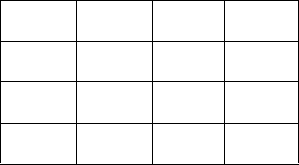
CONFIDENTIAL
Paper roll Bit-image commands GS ( L GS 8 L
Ver. 10.01 p. 268
■ Use Function 50 to print graphics after graphics data has been stored in the print buffer when the
standard mode is selected.
■ The data for byte
k
of
d1 ... dk
is processed as a single item of defined NV graphics data. The defined
data (
d
) specifies “1” for bits corresponding to dots that will be printed and “0” for bits corresponding to
dots that will not be printed.
■ NV graphics data is defined using the dot density set by Function 49.
■ During processing of this function, real time commands are not available.
■ The relationship between NV graphics data (raster format) and print results is shown in the table below.
[Model-dependent variations] TM-J2000/J2100, TM-T90, TM-L90, TM-P60
TM-J2000/J2100
This printer is equipped with a print head configured in column format, which makes it faster to
define data using Function 113 (column format) than with this function.
The model information for this function (the dot density and maximum print area and others) is
the same as for Function 69. See the model information of Function 69.
TM-T90
For specifying paper (2-color/single-color), see Function 5 of GS ( E.
Use the following settings (except when using a serial interface) for fastest processing time.
❏ Confirm the printer’s receive buffer before transmitting this function. (Execute processing of
status of GS r (
n
= 1, 49)).
❏ Specify standard mode.
d1 d2 ... dX
dX
+1
dX
+2 ...
dX
x2
::...:
...
dk
-2
dk
-1
dk X
= (
xL
+
xH
× 256)


















