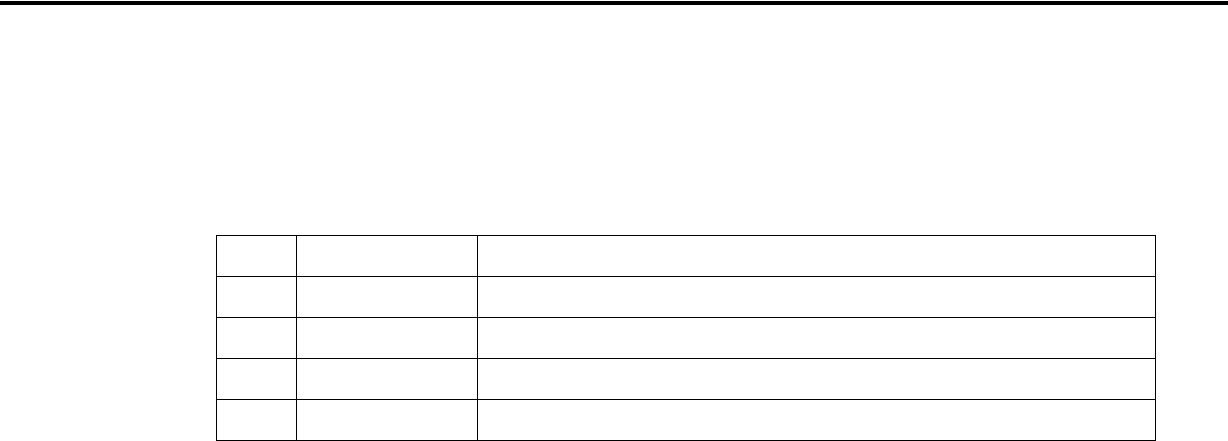
CONFIDENTIAL
Paper roll Printing paper commands FS ( L
Ver. 10.01 p. 646
FS ( L
EXECUTING COMMAND
[Name] Select label and black mark control function(s)
[Printers not featuring this command] TM-J2000/J2100, TM-T90, TM-T88III, TM-L60II, TM-P60, TM-U210,
TM-U300A/B
TM-U220, TM-U230
[Description] Various processes are performed on label or black mark paper.
• Function code (
fn
) specifies the function.
•
pL
,
pH
specifies (
pL
+
pH
× 256) as the number of bytes after
pH
(
fn
and
[parameters]
).
Description of the
[parameters]
is described in each function.
[Notes]
■ The functions of this command are determined by the (
fn
) setting. The actual command operation varies
according to function.
■ When using label paper (die-cut label), use Functions 65 and 67.
■ When using black mark paper, use Functions 66 and 67.
■ When origin of layout is set to “paper layout is not used,“ Functions 65, 66, and 67 do not operate.
■ The position information of Function 48 is useful information when the origin of layout is set to “bottom
of a label” or “top of a black mark.“
■ Set the origin of layout (paper layout is not used / bottom of a label / top of a black mark) using
Function 49 of GS ( E of the paper layout.
fn
Function No. Function name
48 Function 48 Transmit the positioning information
65 Function 65 Feed paper to the label peeling position
66 Function 66 Feed paper to the cutting position
67 Function 67 Feed paper to the print starting position
Printing paper commands


















