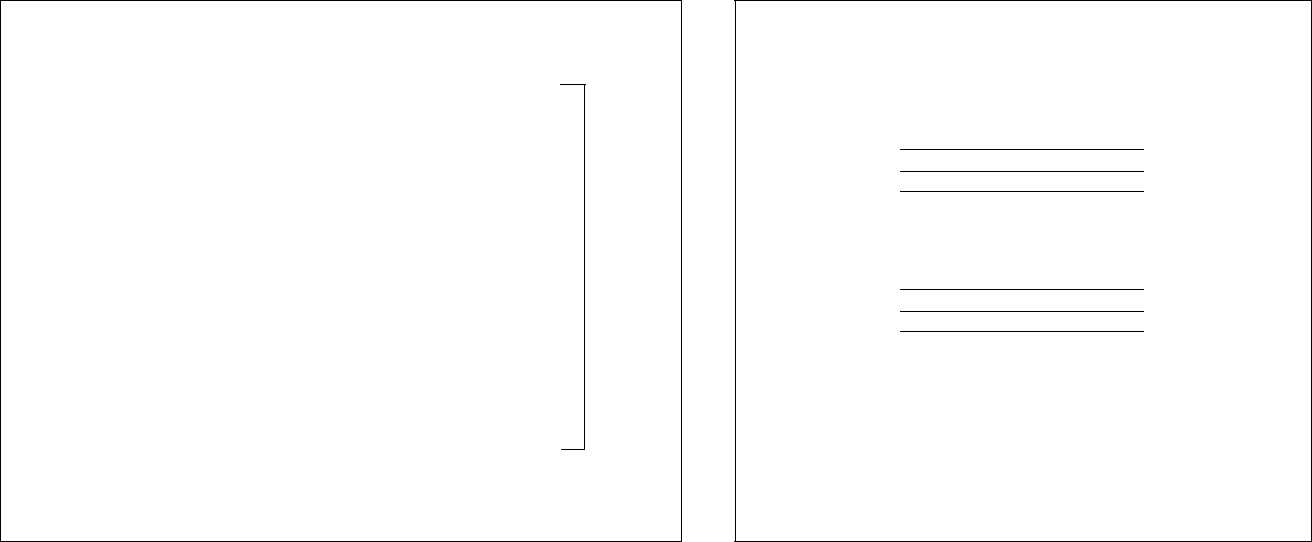
CONFIDENTIAL
Paper roll Macro function commands GS ^
Ver. 10.01 p. 364
■ Macro function is useful to print the same data repeatedly. To define a macro definition, send GS : just
before and after the data desired to be repeated. And then execute macro by using GS ^ to print the same
data repeatedly. Macro function eliminates the need for sending all the print data every time.
[Model-dependent variations] TM-J2000/J2100, TM-T90, TM-T88III, TM-L90, TM-L60II
Program example for GS : and GS ^
TM-J2000/J2100
When
m
= 1, the PAPER OUT LED indicator blinks during a macro waiting state.
When
m
= 1, the PAPER FEED can be Paper feed button.
Program Example Print Sample
PRINT #1, CHR$(&H1D);":";
PRINT #1, CHR$(&H1B);"a";CHR$(1);
PRINT #1, "*** Hello";
PRINT #1, CHR$(&H1D);"!";CHR$(17);
PRINT #1, "EPSON";
PRINT #1, CHR$(&H1D);"!";CHR$(0);
PRINT #1, "World! ***";
PRINT #1, CHR$(&HA); CHR$(&HA);
PRINT #1, CHR$(&H1B);"a";CHR$(0);
PRINT #1, CHR$(&H1B);"-";CHR$(1);
PRINT #1, "No. "; CHR$(&HA);
PRINT #1, "Name "; CHR$(&HA);
PRINT #1, "Address "; CHR$(&HA);
PRINT #1, CHR$(&H1B);"d";CHR$(5);
PRINT #1, CHR$(&H1B);"-";CHR$(0);
PRINT #1, CHR$(&H1D);":";
PRINT #1, CHR$(&H1D);"^";CHR$(2);CHR$(0);CHR$(0);
Defines
a macro
Hello EPSON World!
***
No.
Name
Address
***
Hello EPSON World!
***
No.
Name
Address
***


















