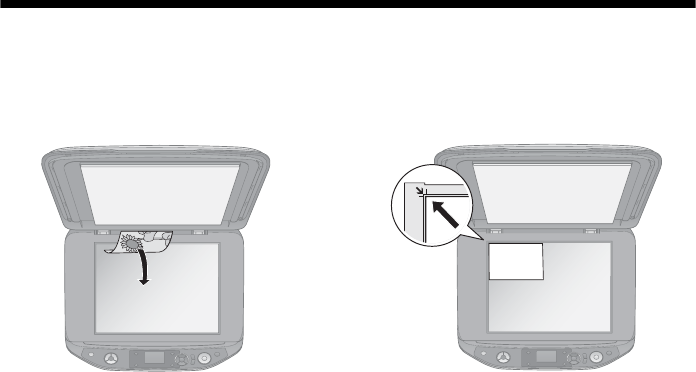
12 Copying a Photo or Document
Copying a Photo or Document
Follow the instructions in these sections:
■ “Placing the Original on the Glass” (see below)
■ “Copying Documents” on page 14
■ “Copying Photos” on page 15
■ “Selecting Copy Settings” on page 16
■ “Reprinting Photos and Restoring Color” on page 18
Placing the Original on the Glass
1. Open the document cover and place your original face-down on the glass, in
the upper left corner.
RX580.book Page 12 Thursday, July 27, 2006 4:04 PM


















