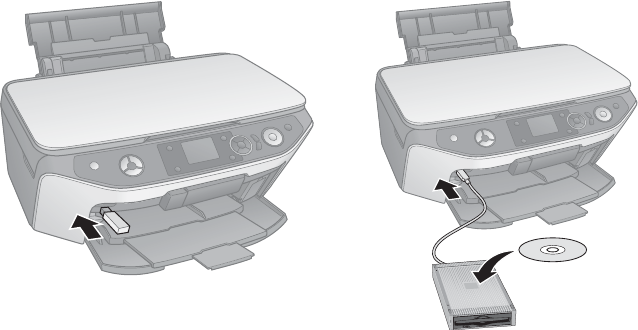
Backing Up Your Photos 67
Backing Up Your Photos
You can back up photo files on your memory card to a computer or to an external
USB device, such as a USB flash drive. Once your files are backed up, you can
delete them from your memory card and use it to take more pictures.
For instructions on copying photos to your computer, see the on-screen User’s
Guide.
To save your files to a USB flash drive or other device, such as an external
CD-R/RW drive or Iomega
®
Zip
®
drive, follow the steps below.
Note:
Epson cannot guarantee the compatibility of any drives. For more information, contact
Epson as described on page 82.
1. If the RX580 is connected to your computer, unplug the USB cable or turn
off your computer.
2. Make sure the RX580 is turned on and the memory card containing your
photos is inserted. See page 22 for instructions on inserting a memory card.
3. If you are using a USB flash drive, plug it directly into the external device
USB (
EXT.I/F) port on the front of the RX580.
If you are using an external CD or disk drive, connect a USB cable from your
drive to the external device USB port. Then insert a CD or disk into the drive.
RX580.book Page 67 Thursday, July 27, 2006 4:04 PM


















