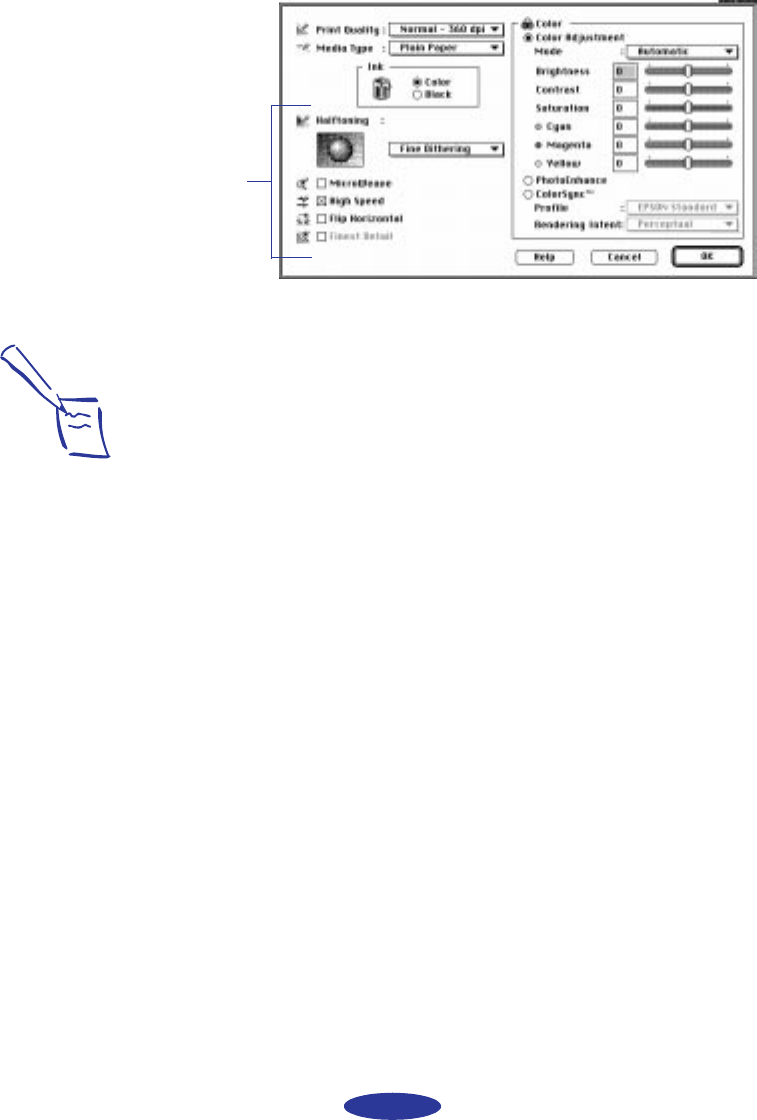
Custom Printing
2-5
4. Choose one of the following
Print Quality options:
◗ Economy
For low-resolution rough drafts on plain paper. Saves
ink.
◗
Normal - 360 dpi
For most documents on plain paper, transparencies, or
360 dpi Ink Jet paper.
◗
Fine - 720 dpi
For high-resolution output. Works best on photo
quality media.
◗
SuperFine - 1440 dpi
For the highest-resolution output on photo quality
media only.
5. Choose the
Media Type and Ink settings you want to use,
following the guidelines in Chapters 1 and 3.
Macintosh
Some of these options
are automatically set
or disabled by other
settings you choose
Note:
The Print Quality is
selected automatically
depending on the current
Media Type. If you choose
a Print Quality setting that
is not appropriate for your
media, the driver changes
the Media Type setting.
Be sure to check both of
these settings.
custom.fm5 Page 5 Thursday, July 24, 1997 3:02 PM


















