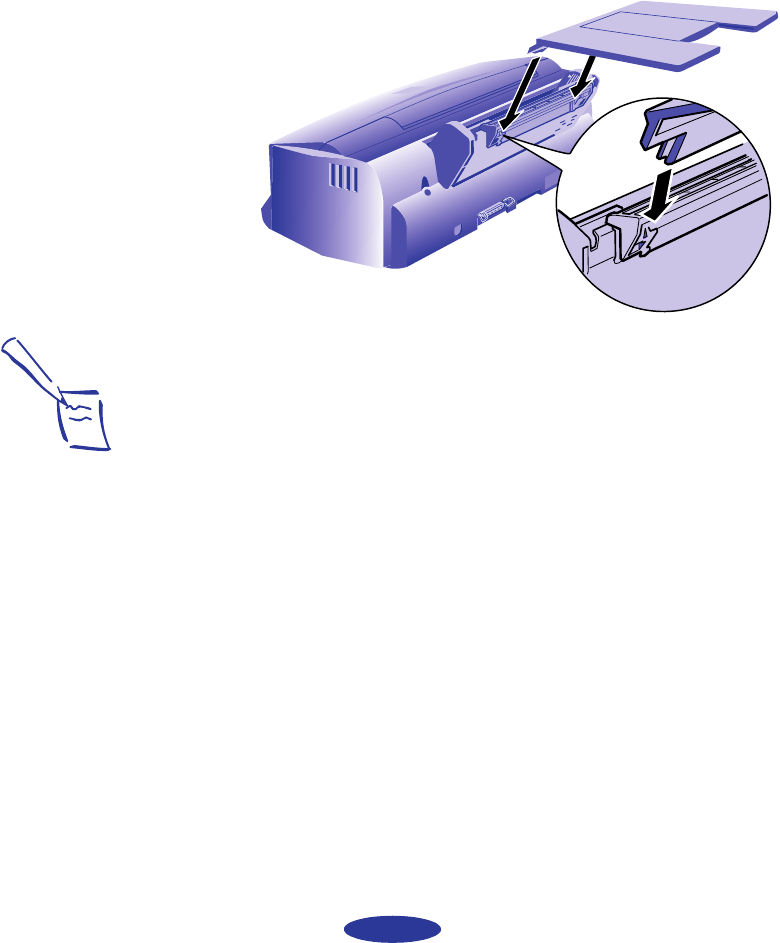
Printing on Special Media
3-5
EPSON Photo Quality Glossy Paper, Film,
and Transparencies
To print on transparencies, remove the paper support and
reinstall it in the rear paper support slot. For glossy paper and
film, leave the paper support in the normal position.
Before you load glossy film or transparencies, put a support
sheet (packed with the media) or a plain paper sheet beneath the
stack. Do not use a support sheet with Photo Quality Glossy
Paper.
You can load up to 20 sheets of glossy paper, up to 30 sheets of
glossy film, or up to 10 transparencies. However, you may get
better results by loading one sheet at a time. With multiple
sheets loaded, the minimum top margin you can use is
1.2 inches. If you want to use a smaller top margin, load and
print one sheet at a time.
Remove each sheet from the output tray immediately after it’s
printed. Make sure each sheet is dry before stacking it. If your
media package included protective sheets, cover the printed side
of your media with these sheets before stacking.
Note:
Use ink jet papers within
one year of purchase. Use
glossy media and
transparencies within six
months. Return unused
sheets and envelopes to
their original package as
soon as possible. See the
Appendix for more storage
information.
media.fm5 Page 5 Thursday, July 31, 1997 4:39 PM


















