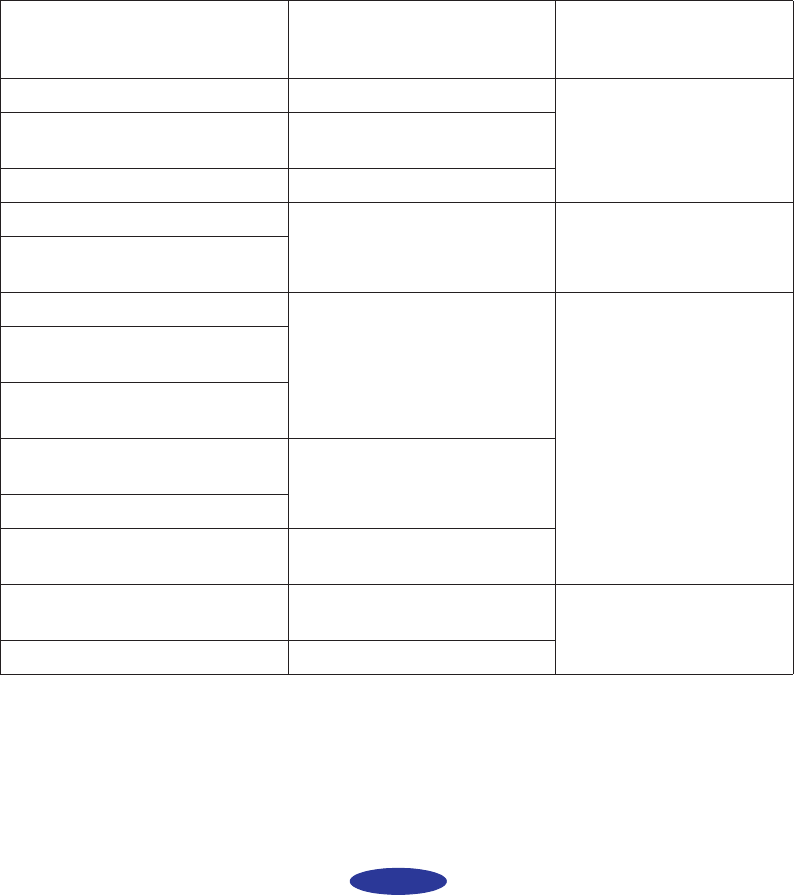
Printing on Special Media
3-2
Media Loading and Software Settings
Guidelines
Whether you print on plain paper or special media, you need to
load it according to the guidelines in the table below. You must
also be sure to select the correct Media Type setting in your
printer software to match the media you loaded. See page 3-3
for additional guidelines.
When you load media with this
name . . .
Load a maximum of this
many sheets . . .
Then select this Media
Type setting in your
printer software . . .
Plain paper (single sheets) 100 letter size Plain paper
Envelopes (remember to set the
adjust lever forward)
10
1
Labels (single sheets)
EPSON 360 dpi Ink Jet Paper 70 letter size
30 legal size
360 dpi Ink Jet Paper
EPSON Special Coated Paper for
360 dpi Printing
EPSON High Quality Ink Jet Paper 70 letter size
30 legal size
Photo Quality Ink Jet Paper
EPSON Photo Quality Ink Jet
Paper
EPSON Special Coated Paper for
720 dpi Printing
EPSON Photo Quality Ink Jet
Cards
30 cards
1
EPSON 720 dpi Index Cards
EPSON Photo Quality Self
Adhesive Sheets
1
EPSON Photo Quality Glossy
Paper
20 letter size Photo Quality Glossy Paper
EPSON Photo Paper 20
1
media.fm5 Page 2 Thursday, July 31, 1997 4:39 PM


















