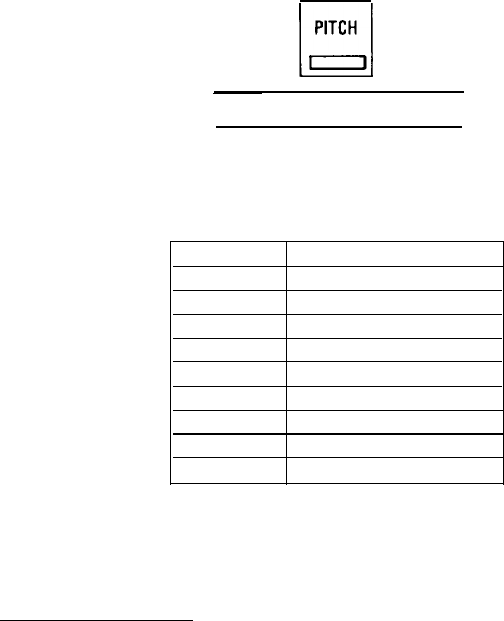
Draft mode uses fewer dots per character for high-speed printing,
which makes it ideal for rough drafts.
The other fonts are printed in Letter Quality (LQ) mode. Letter
Quality fonts take a little longer to print, but produce fully formed
characters for presentation-quality documents.
Pitch
For most of the eight built-in fonts, you can choose a fixed character
pitch of 10, 12, or 15 characters per inch (CPI), or proportional
spacing.
To select a pitch, hold down
the PITCH
button until the display
shows the desired pitch.
PITCH
L-J
Some of the fonts do not offer all pitches. See the table below.
Draft
10, 12, 15
Roman
10, 12, 15, Proportional
Sans Serif
10, 12, 15, Proportional
Courier
10, 12, 15, Proportional
Prestige
10, 12, 15, Proportional
Script
10, 12, 15, Proportional
OCR-A
10, 12, Proportional
OCR-B
10, 12, Proportional
ORATOR
(Optional)10
ORATOR-S (Optional)10
Use Roman or
Sans
Serif for the best proportional spacing.
Using the Printer
3-37


















