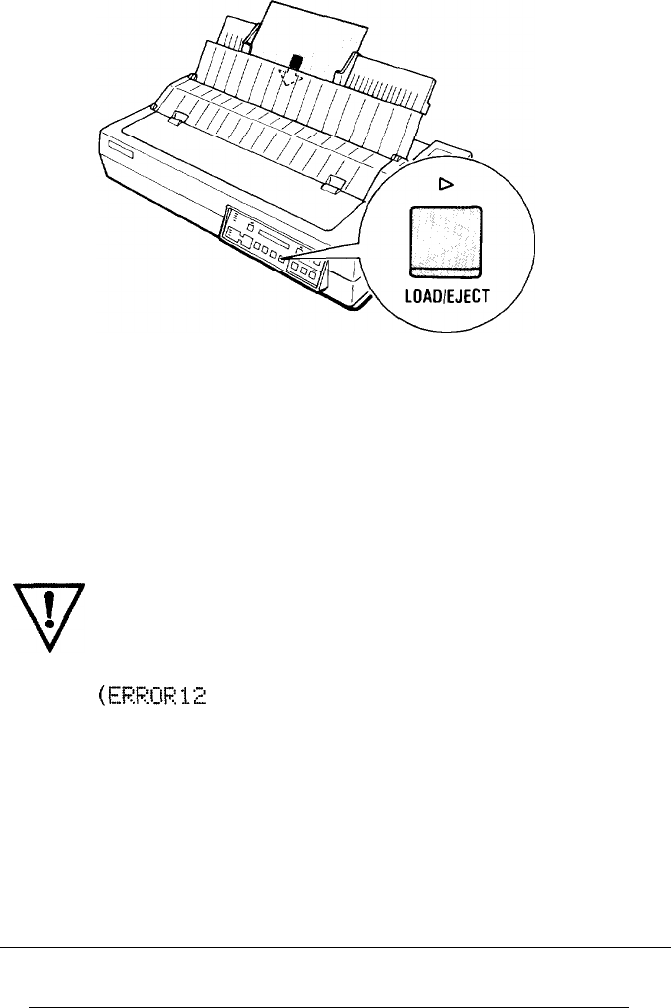
5.
Press the
LOAD/EJECT
button once to automatically load the paper.
Note: If the platen turns without loading the paper, completely
remove
the
paper and re-insert it more firmly; then press the
LOAD/EJECT
button again.
6.
Press the
ON LINE
button to set the printer on line.
77
1
.
WARNING:
Never advance the paper using the platen knob
except in the case of a paper jam or other paper feed
problem. Using the platen knob while the printer is on
may damage the printer, and it produces an error message
(ERFi.OR
12
) on the display. To clear this error you must
turn the printer off, take out the paper (using the platen
knob if necessary), and turn the printer back on.
Press
LOAD/EJECT
to load the paper. If you need to adjust
the position of the paper after it is loaded, use
the
micro-
adjustment feature described in the section on setting the
loading position in Chapter
3.
2-4
Paper Handling


















