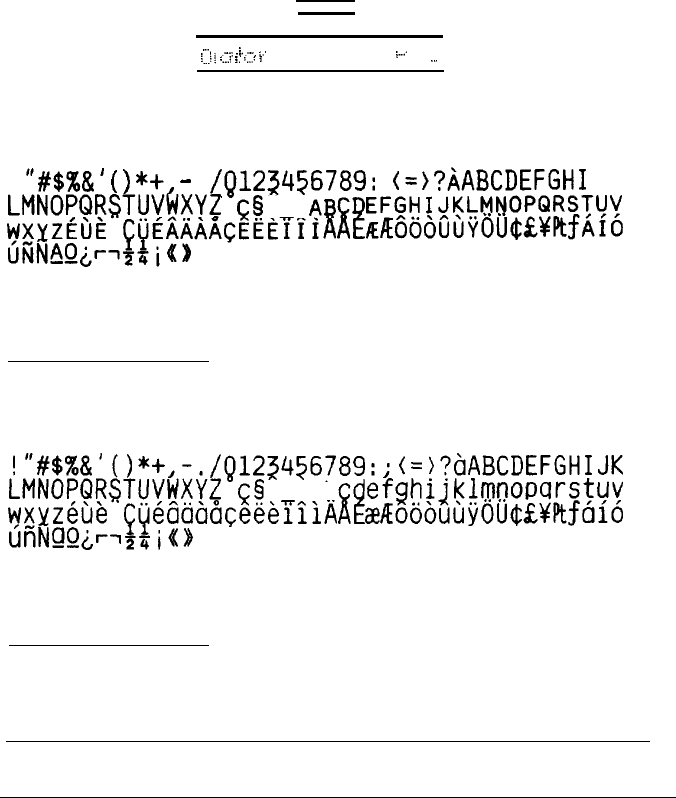
Selecting a font
You can select a font in three different ways: by using software
commands, by pressing the panel buttons, or by SelecType settings.
To select a font via the panel button, simply press the FONT button
until the desired font is displayed.
The following samples show the character set available for these
additional fonts.
FONT
q
....
,__:
.I
;..,
:.
;...:/
:,_,:
j,
i,,.:
/
I..
,,.
ORATOR
!
"#$%&
'
(
>
*+,
-
.
/Q122456789:
;
(=
>?AABCDEFGHI
JK
LMNO~$@ST~~~X~{
@,,J
YEXZEUE FUEAAAACEEEIIIA
ii!
EF@;+$@IWPQR+!~
UNNAOjrl~~iO
KROOOUUYOU$E~~~AIO
WE'VE JUST SEEN YOUR EXCELLENT AD FOR
MINIATURE ZEBRAS IN A RECENT BACK ISSUE OF
TRADER'S TIMES.
ORATOR-S
!"#$X&'()*+,-./Q122456789:;(=)?tiABCDEFGHIJK
LMNO@$TUVWXY<
q§
a$
efgh~$~~nopsrsfy~
vxyzeue
$ti~~aaace&?iA
Ef
unNQ!&,r~~$i~~
aeRooouuyOU$EYPtfaio
We've just seen your excellent ad for
miniature zebras
in a recent back issue of
Trader's Times.
Using Printer Options
7-47


















