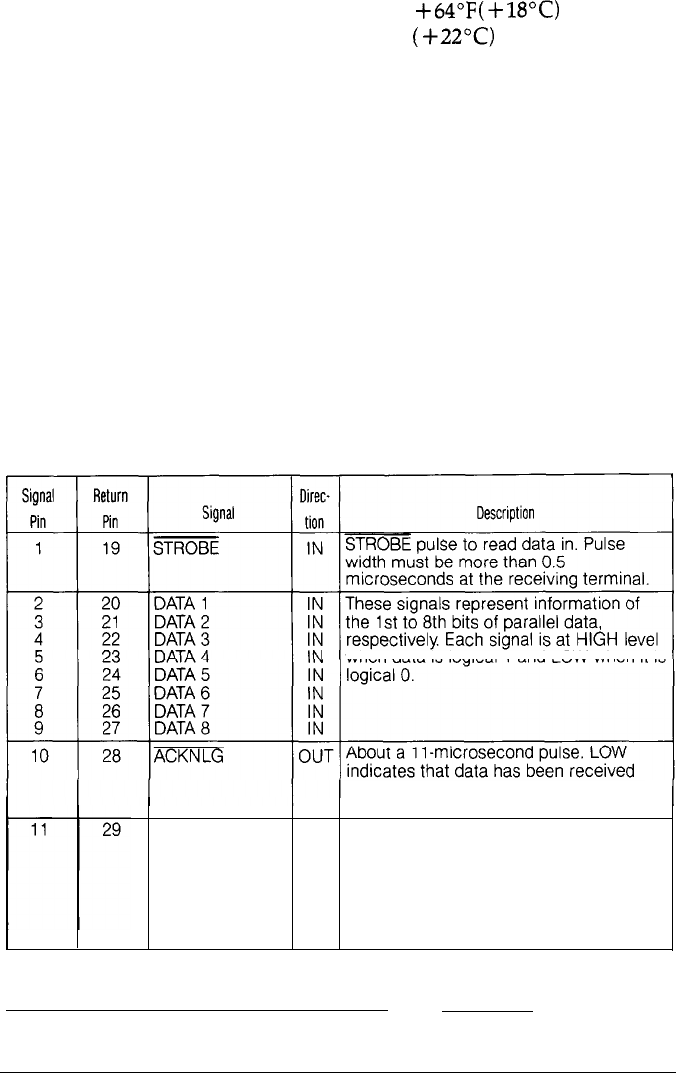
Storage condition:
Temperature:
Humidity:
+64”F
(+lB”C)
to 72°F
(+22”c)
40% to 60%
Interface Specifications
Your printer is equipped with both a parallel and a serial interface. For
specifications for optional interfaces, see the manuals provided with the
optional interfaces.
Parallel interface
The following tables describe the parallel interface.
Pin assignments for the parallel interface
Connector pin assignments and a description of their respective interface
signals are shown in the following table.
when data is logical
1
and LOW when
it is
BUSY
and that the printer is ready to accept
more data.
OUT A HIGH signal indicates that the printer
cannot receive data. The signal goes
HIGH in the following cases:
1) During data entry (ea. char. time)
2) During printing
3) When off line
4) During printer-error state.
Technical Specifications
A-9


















