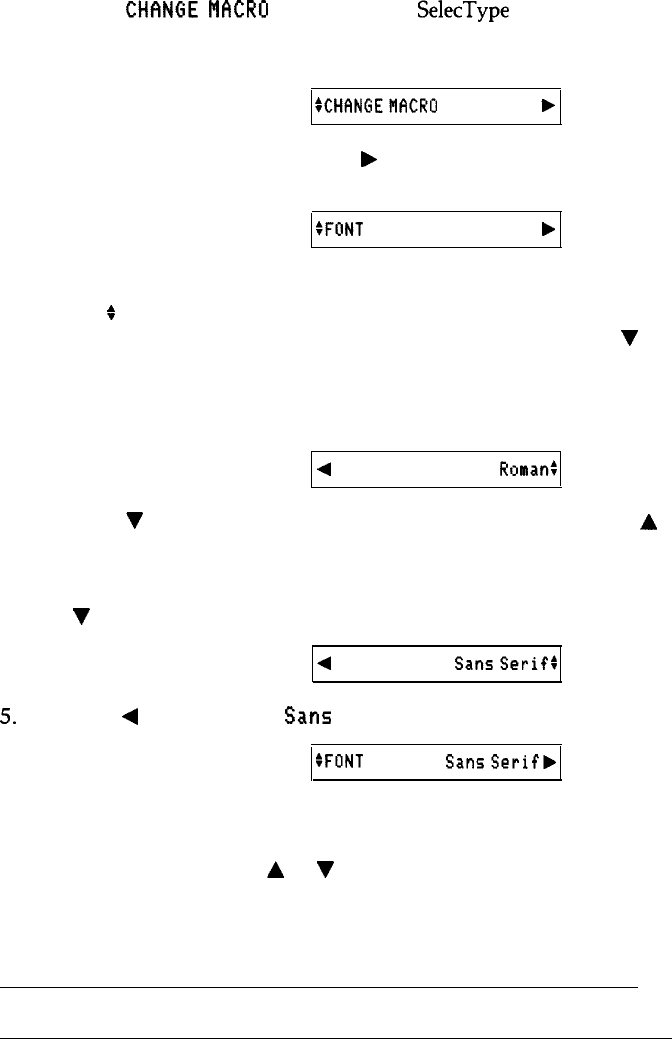
To change and save a macro, perform the steps described below.
1.
Select the
CHhNGE
MACRD
mode from the
SelecType
main menu. (See
the instructions for selecting a main menu mode earlier in this
chapter.)
The display shows:
SCHCINGEMKRO
b
2.
Activate this mode by pressing the
b
button directly beneath the
display.
The display changes to:
:FONT
Roman
b
Note: The
+
icon preceding
FONT
indicates that you can change to one
of the other options, such as right margin or color, by pressing the
V
or A button to display the option.
3. To select a font, press the
ä
button.
The display changes to:
4
FONT
Ronat-
4.
Press the
V
button to shift through the available fonts. (Press the
A
button to shift through the fonts in reverse order.)
For the purposes of this example, display Sans
Serif
by pressing
the V button.
The display changes to:
4
FONT
SansSerifI
5. Press the
4
button to select
Sans
Serif.
The display changes to:
:FONT
SansSerifb
Note: At this point you can again change the option at the left side of
the display by pressing the
A
or
V
button. If you do this, begin again
at step 3 to change the settings for the option.
Using the Printer
3-17


















