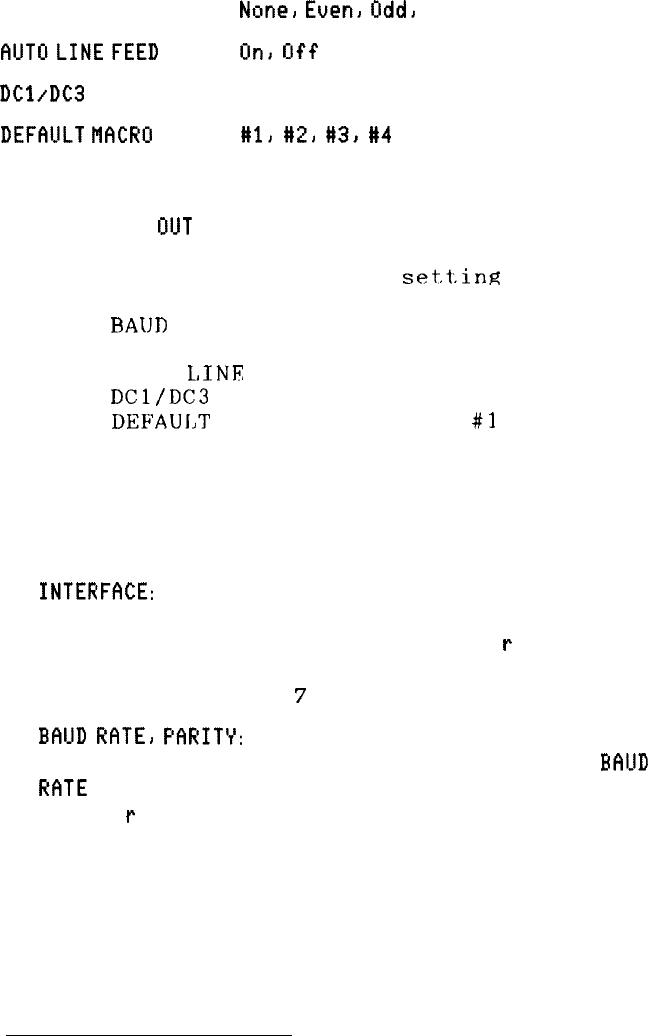
PARITY *
None,
Even,
Odd,
Ignore
FlUTOLINEFEED
On,
Off
DCl/DC3
Disable, Enable
DEFfYJLT
MCR#
#l,
#21
#3,
#4
*Displayed only when the serial interface setting is selected
The LQ-2550 comes with preset default values, which can be printed out
using the PRINT
GLJT
SETTINGS mode. These default values are shown
below.
Default,
set.t;ing
INTERFACE
Parallel
BAUD
RATE
* 9600RPS
PARITY
*
None
AUTO
L,INE
FEED
Off
DCl/DC3
Disable
DEFAUI,T MACRO
#3
If your computer has
a
parallel interface, the preset defaults should work
correctly in most cases. You may wish to change the
DEFAULT MACRO
settings, however,
to match
your usual style of printing. Here are a few
additional tips on setting the defaults.
l
INTERFFICE:
If your computer has a serial interface, you need to
change the interface setting to
Serial.
(If you are using an optional
interface board, be sure that the interface setting is
Pa
r
a
11 e
1,
regardless of what type of interface it actually is. See the section on
interface boards in Chapter
7
for more information.)
l
BFllJD
RfiTE,
Pf?RIT’r’:
Set
these only if you are using the serial
interface. (Be sure to first set the interface setting to
Serial
.
BALJD
RfiTE
and PARITY do not display in SelecType unless the interface is
set to
Se
r
i a 1.) Check your computer manual for
the
correct baud
rate and parity settings. Your computer and printer should be set to
the same baud rate and parity.
Using the Printer
3-19


















