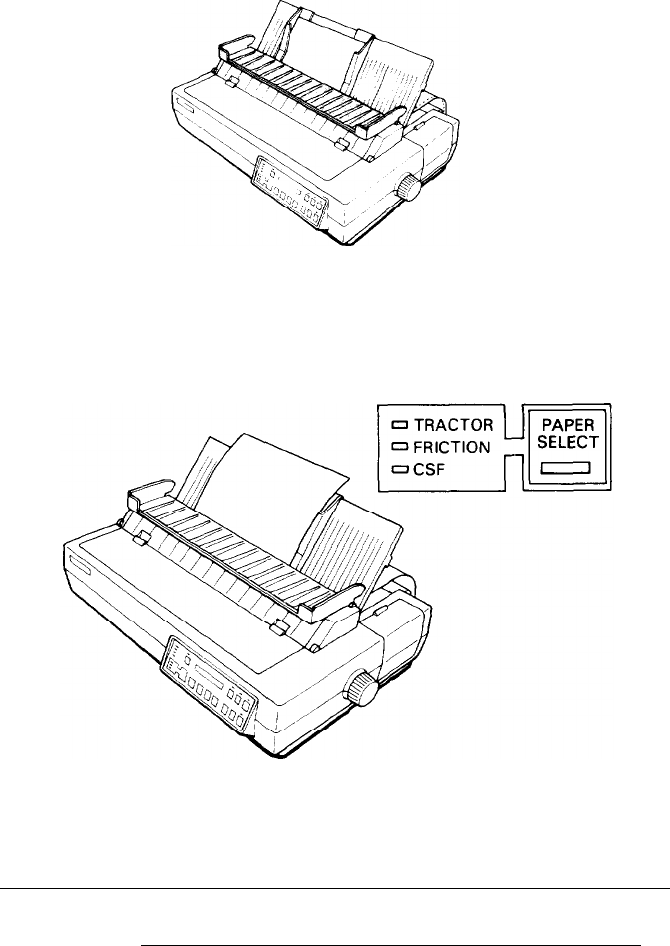
Before switching back, be sure that:
l
The printer is off line.
l
The paper guide cover is open as
shown
in the illustration.
1.
Press
the PAPER SELECT
button until the
TRACTOR
light comes on. If a
single sheet is loaded, it is ejected automatically and the continuous
paper is fed to the loading position.
2-20
Paper Handling


















