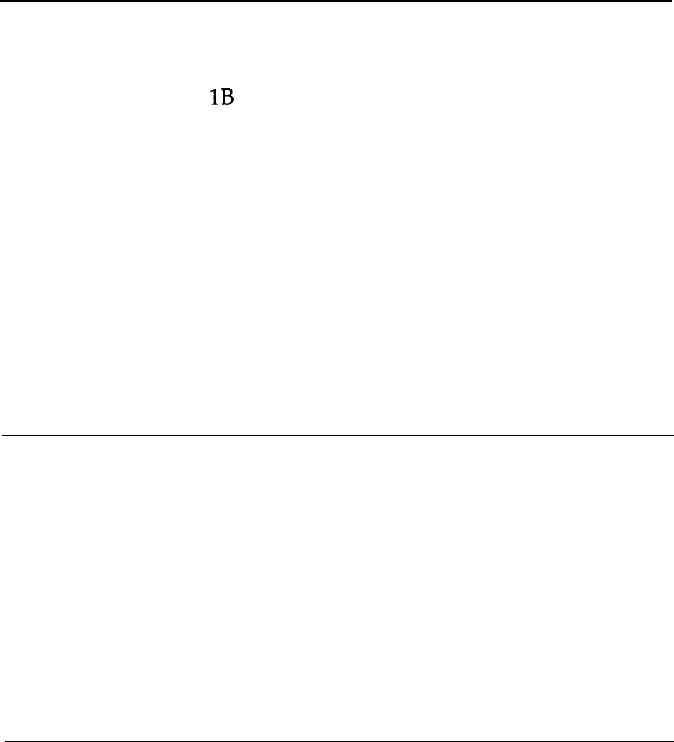
ESC :
Copy ROM into RAM
Format:
ASCII code:
ESC :
0
n
0
Decimal:
27 58 0
n
0
Hexadecimal:
1B
3A 00 n 00
Comments:
This code copies the characters in the ROM into RAM so that
specific characters can be redefined. Orator and Orator-S are only
available with the Multi-Font Module. The variable n represents
the font family as follows.
0: Roman
5: OCR-B
1: Sans Serif
6: OCR-A
2: Courier
3: Prestige
4: Script
ESC %
Format:
ASCII code:
ESC %
n
Decimal:
27 37 n
Hexadecimal: 1B 25 n
Select User-Defined Set
Comments:
ESC & is required to first define the character set. The following
values can be used for n:
0: Selects the normal set.
1: Selects the user-defined set.
ESC 6
Enable Printable Characters
Format:
ASCII code:
ESC 6
Decimal:
27 54
Hexadecimal: 1B 36
Comments:
When the Epson Extended Graphics character table is selected,
this code enables the printing of codes 128 through 159 (decimal)
as characters, not control codes.
Command Summary
8-33


















