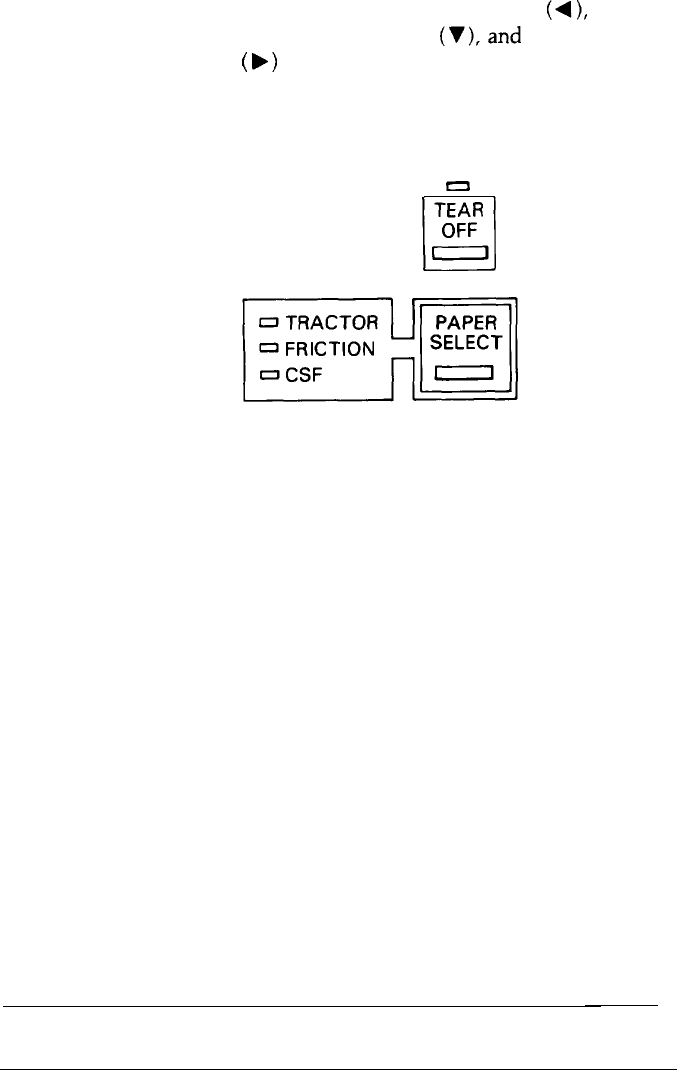
SelecType:
TEAROFF:
PAPER SELECT:
Selects or deselects the SelecType mode. When
this mode is selected, the
ON LINE
(4),
FORM
FEED(A), LINE FEED
(V),and
LOAD/EJECT
(
.)
buttons can be used as SelecType panel
buttons. The display lets you monitor the
SelecType settings. See the section on
SelecType in this chapter for details.
TEAR
w
OFF
Press this button to feed the perforation of
continuous paper to the tear-off edge of the
printer. After tearing off the paper, press this
button again to feed the paper backward to
the loading position. You can also make this
feature easier to use by setting the
AUTO TEAR
OFF
option with SelecType. See the short
tear-off section in this chapter for more
information.
When the printer is off line, press this button
to select the paper handling system. The
selected system is shown on the display. The
paper handling system is selected in the
following order:
Tractor, Friction, CSF Bin 1,
CSF Bin 2
Using the Printer
3-7


















