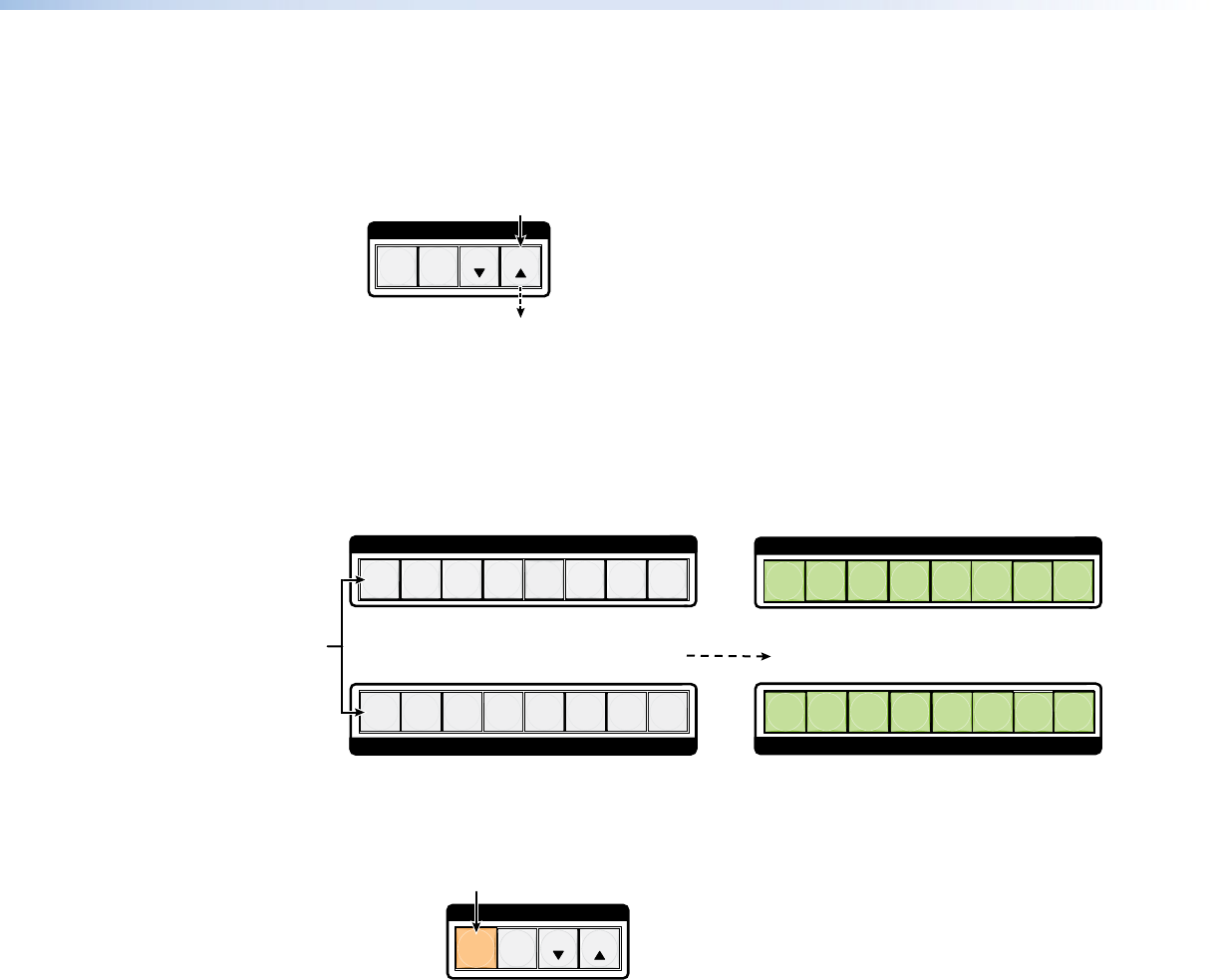
DXP DVI, DXP DVI Pro, and DXP HDMI Series • Operation 34
Example 7: Grouping Inputs and Outputs
In the following example, several switcher inputs and outputs are assigned to groups. The
steps show the front panel indications that result from your actions.
1. Press and release the Esc button.
C O N T R O L
PRESET
ENTER
ESCVIEW
Press the Esc button to clear all selections.
The button blinks once.
Figure 47. Clear All Selections
2. To enter I/O group mode, press and hold the Input 1 and Output 1 buttons until all
buttons that are not grouped light green (approximately 2 seconds).
1 2 3 4 5 6 7 8
OUTPUTS
1 2 3 4 5 6 7 8
INPUTS
OUTPUTS
INPUTS
12345678
Release the Input 1 button
and Output 1 button.
Ungrouped input and
output buttons light.
2 seconds
Press and hold
the Input 1 and
Output 1 buttons.
12345678
Figure 48. Select I/O Group Mode
3. Press and release the Enter button to select group 1.
C O N T R O L
PRESET
ESCVIEW
1324
Press and release the Enter button to select group 1.
The button lights to indicate the selection.
Group #:
ENTER
Figure 49. Select I/O Group 1


















