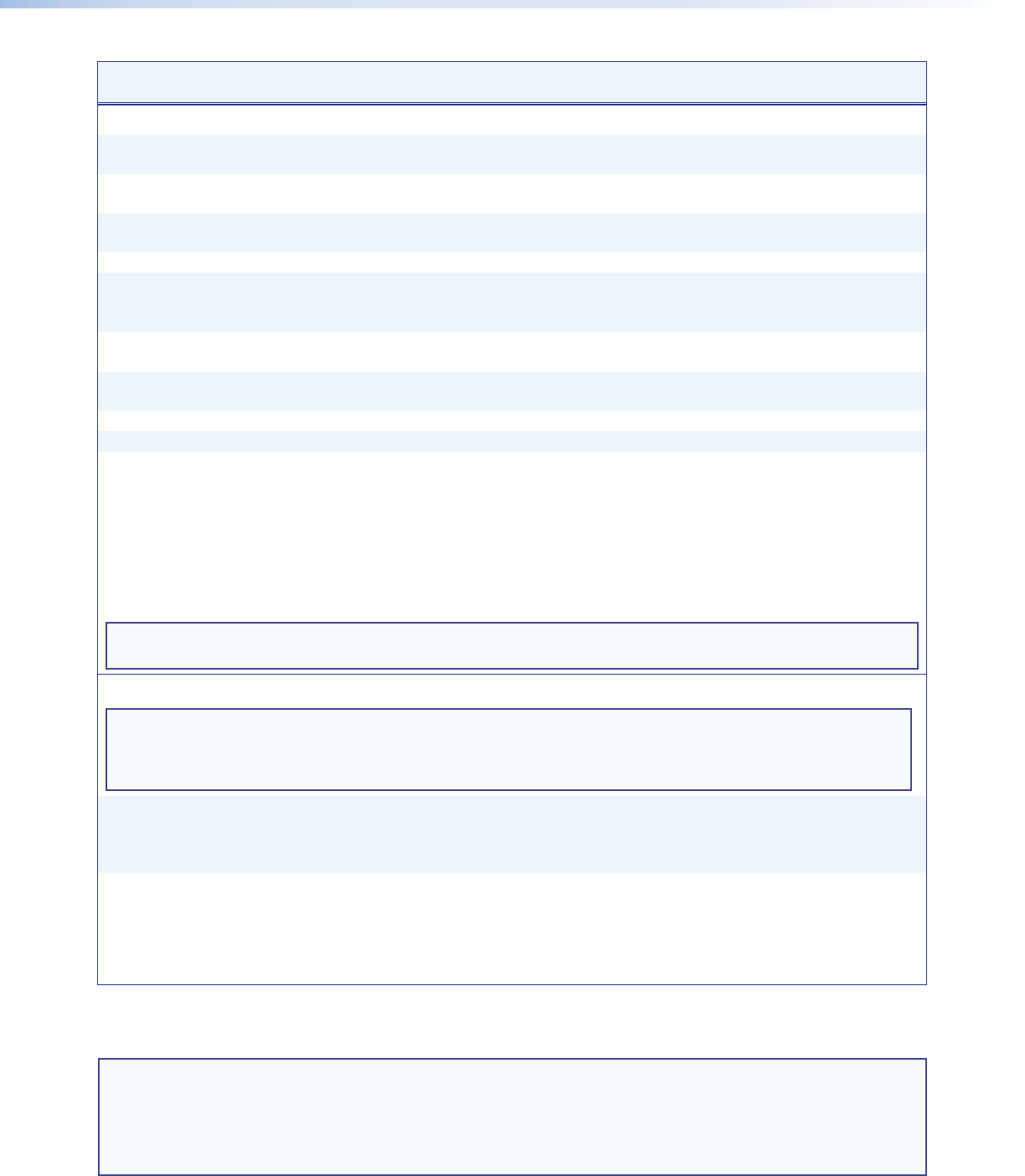
DXP DVI, DXP DVI Pro, and DXP HDMI Series • SIS Configuration and Control 58
Command
ASCII Command
(Host to Switcher)
Response
(Switcher to Host)
Additional Description
Mute Commands
Video mute
X#
*1B Vmt
X#
*1
]
Mute Output
X#
video (video
off).
Video unmute
X#
*0B Vmt
X#
*0
]
Unmute Output
X#
video
(video on).
View individual video mute
X#
B
X$]
View mute status
X$
for video
Output
X#
.
Global video mute
1*B
Vmt1
]
Mute all video outputs.
Global video unmute
0*B
Vmt0
]
Unmute video for all outputs.
Audio mute
X#
*1Z Amt
X#
*1
]
Mute audio for Output
X#
(audio off).
Audio unmute
X#
*0Z Amt
X#
*0
]
Unmute audio for Output
X#
(audio on).
View individual audio mute
X#
Z
X$]
View audio mute status
X$
for
Output
X#
.
Global audio mute
1*Z
Amt1
]
Mute audio for all outputs.
Global audio unmute
0*Z
Amt0
]
Unmute all audio outputs.
View output mutes
E
VM
}
X(
X(
...
X(
n
]
In verbose mode 2
or 3:
Mut
X(
X(
...
X(
n
]
Each
X(
response is the mute
status of an output, starting
from Output 1.
n = the maximum number of
outputs for this model.
Example:
DXP DVI Pro 88
E
VM
}
Mut01002300
]
Output 2 video, Output 5
audio, and Output 6 video
and audio are muted. All other
outputs are unmuted.
NOTE: The Mut portion of the response appears only when the switcher is in verbose mode 2 or 3 (see the Set
verbose mode command on page 70).
Save, Recall, and Directly Write Global and Room Presets
NOTES: • If you try to recall a preset that is not saved, the matrix switcher responds with the error code E11.
• If the room is nonexistent, the matrix switcher responds with the error code E21.
• The following characters are invalid or not recommended in preset names:
+ ~ , ` @ = [ ] { } < > ‘ ’ “ ” ; : | \ ? and {space}
Save current configuration as
a global preset
X&
,
Spr
X&]
Save the current configuration
as preset
X&
. The command
character is a comma.
Example:
9
,
Spr09
]
Save current ties as preset 9.
Recall a global preset
X&
.
Rpr
X&]
Recall global preset
X&
. The
command character is a
period.
Example:
5
.
Rpr05
]
Recall preset 5, which
becomes the current
configuration.
NOTE:
X#
= Output number 1 – maximum number of outputs for your model
X$
= Mute status for individual output 0 = unmuted, 1 = muted
X&
= Global preset number 00 – 32. 00 = current configuration
X(
= Audio and video mute status for For each output:
all outputs (VM command) 0 = no signals muted, 1 = video only muted, 2 = audio only muted,
3 = video and audio both muted


















