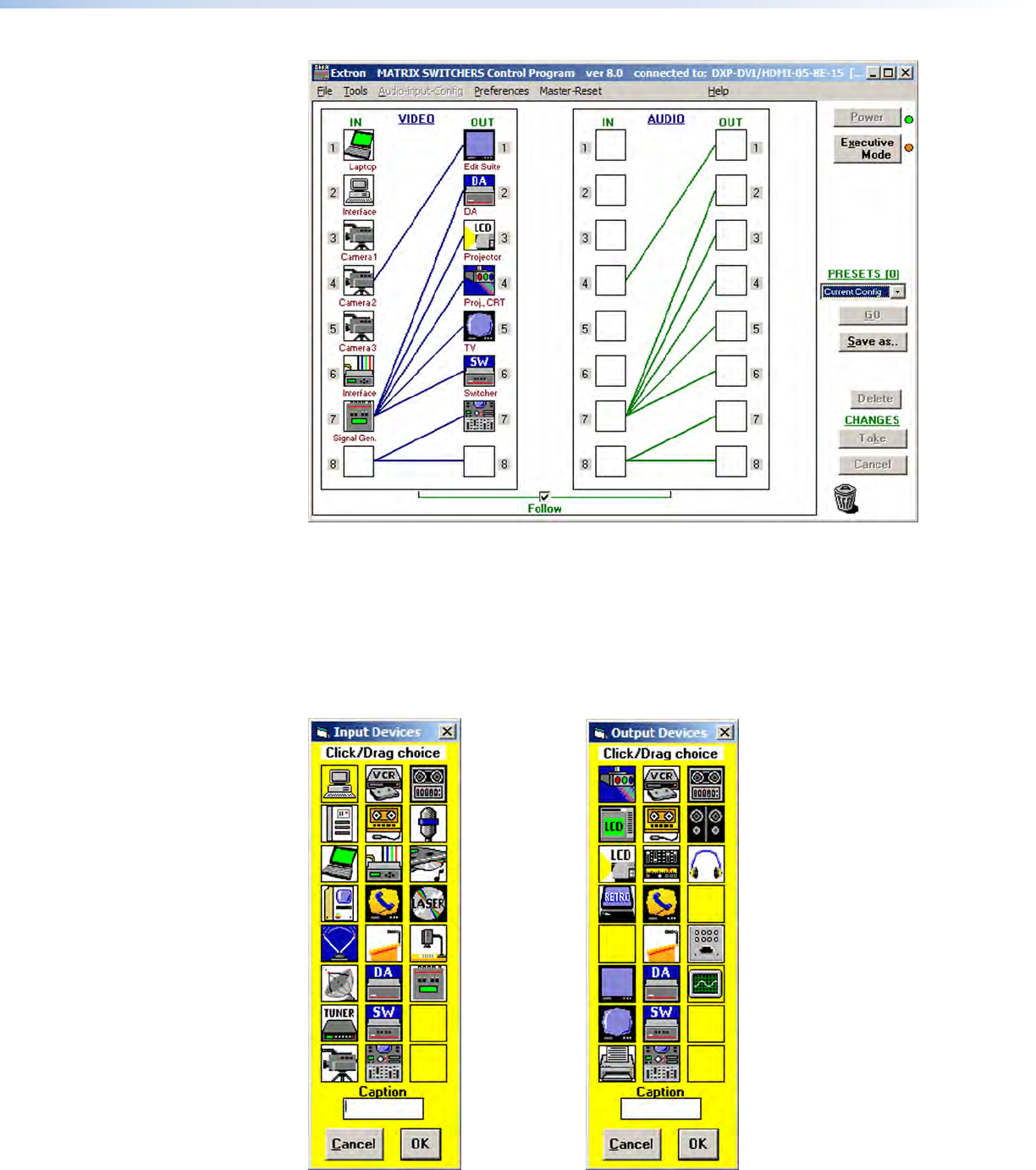
DXP DVI, DXP DVI Pro, and DXP HDMI Series • Matrix Software 76
Fig_Sample Matrix window with ties
Figure 75. Sample Matrix Window with Ties
Setting Up the Matrix Window
On the matrix window, the inputs and outputs are represented by boxes. You can assign
icons that represent your connected devices to each numbered input and output box.
1. Click on an input or an output box. The Input Devices or Output Devices dialog box
opens, providing icons for devices that can be connected to a switcher.
Figure 76. Input Devices and Output Devices Icon Windows


















