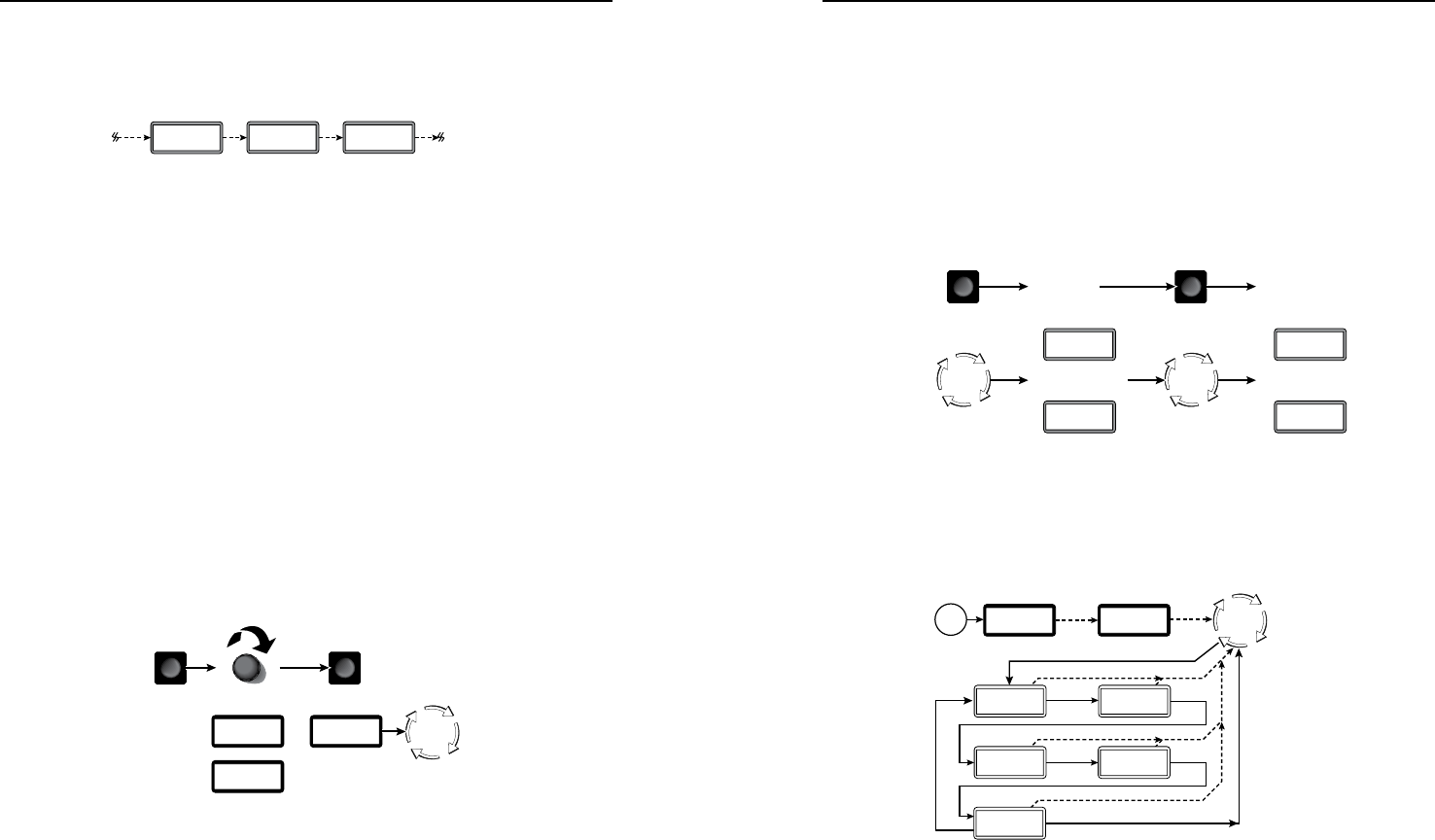
GSS 100 Graphic Still Store • Operation
Operation, cont’d
GSS 100 Graphic Still Store • Operation
3-4
3-5
N
If the displayed file name is too large (more than eight
characters, including the file extension) for the LCD, the
LCD shifts the file name to the left when it displays the
name in the default display cycle (figure 3-3).
Viewing
le.jpg
Viewing
File.jpg
Viewing
jpg
Figure 3-3 — File name indication
Selecting an image to display
N
Valid image files must be uploaded to the GSS for
them to be available for output. See chapter 5, HTML
Control and IPL File Manager, to upload images.
The only valid file formats for stored images are *.bmp
and *.jpg.
Valid file names are up to 240 alphanumeric characters
with no spaces.
Progressive *.jpg images are not supported.
Bitmap (*.bmp) images must be formatted as 24-bit
RGB.
Select an image to display as follows:
1. Press and release the Image button (figure 3-4).
Select
PassThru
Loading
Image
Select
Filename
IMAGE
Step 1 Step 2 Step 3
TAKE
ADJUST/
SELECT
or
Default
Cycle
Figure 3-4 — Selecting an image
2. Rotate the Adjust/Select knob to select either PassThru or
one of the previously loaded images by file name.
3. Press and release the Take button. The LCD shows
Loading Image and then returns to the default display
cycle once the image is loaded.
Muting the video output
To toggle the video output mute on and off, press and hold the
Take button for approximately 3 seconds (figure 3-5). When
the video output is muted (video is not output), an asterisk (*)
appears and blinks in the LCD default display cycle, in either
the output resolution display or the RGB pass-thru display.
When the video output is unmuted (video is output), the
asterisk is not present.
Muting the
Output
Press and
hold.
Release the
button.
Release the
button.
3
Sec.
TAKE
Asterisk (*)
blinks to indicate
the output is muted.
Default
Cycle
1024 x
768 @72
RGB
PASSTHRU
*
*
Unmuting the
Output
Press and
hold.
3
Sec.
TAKE
Asterisk (*)
goes out to indicate
the output is unmuted.
Default
Cycle
1024 x
768 @72
RGB
PASSTHRU
Figure 3-5 — Muting and unmuting the output
Menu system overview
Figure 3-6 shows a flowchart of the main menus in the menu
system.
Power
on
3 sec.
Menu
Default
Cycle
Menu
10 sec.
3 sec.
Menu
Menu
Menu
Next
Extron
GSS 100
Output
Config
Menu
Slide
Show
Advanced
Menu
Exit
Menu
Switch
Effect
10 sec.
Version
n.nn
10 sec. 10 sec.
10 sec.
Figure 3-6 — Menu system flowchart
Menu button — Press the Menu button to activate the menu
system and to scroll through the five main menus.
Next button — Press the Next button to move between the
submenus of a selected main menu, to activate one for
viewing or configuration, and to save a selection.


















