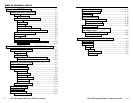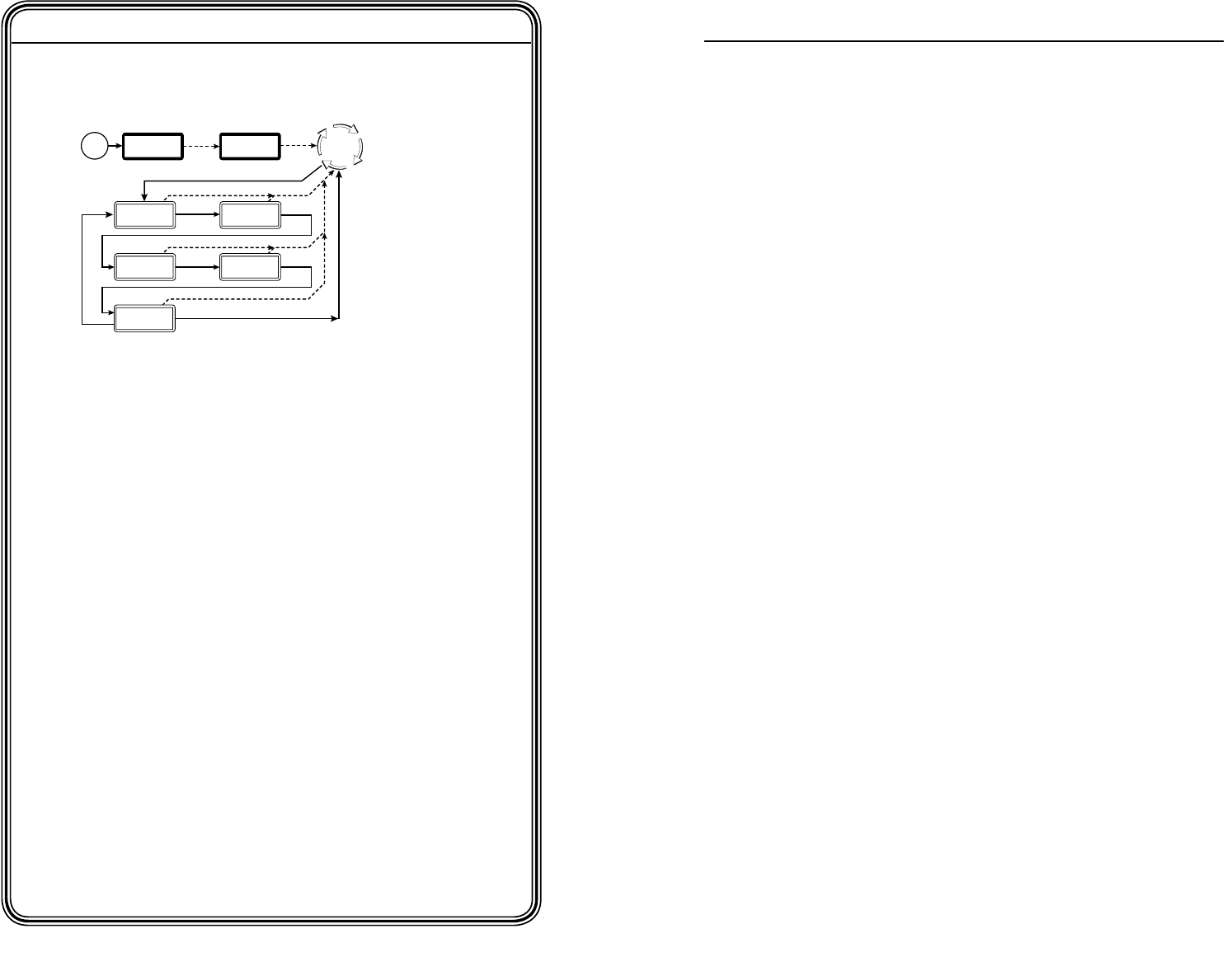
GSS 100 Graphic Still Store • Quick Start Guide
Quick Start Guide — GSS 100, cont’d
GSS 100 Graphic Still Store • Table of Contents
i
QS-4
Chapter 1 • Introduction ........................................................... 1-1
About the GSS 100 Graphic Still Store ................................ 1-2
Features ........................................................................................ 1-3
Chapter 2 • Installation ............................................................. 2-1
Mounting the GSS ..................................................................... 2-2
Tabletop/desktop placement
................................................ 2-2
Rack mounting
....................................................................... 2-2
UL requirements ................................................................ 2-2
Installation instructions ..................................................... 2-3
Rear Panel Connections ........................................................... 2-4
Power connection
.................................................................. 2-4
Signal connections
................................................................. 2-4
Remote connections
.............................................................. 2-5
Cabling and RJ-45 connector wiring .................................. 2-5
Reset button
........................................................................... 2-7
Chapter 3 • Operation ................................................................ 3-1
Front Panel Controls and Indicators .................................... 3-2
Front Panel Operations ............................................................ 3-3
Power-on indications
............................................................. 3-3
Selecting an image to display ............................................... 3-4
Muting the video output
....................................................... 3-5
Menu system overview
......................................................... 3-5
Switch Effect menu ............................................................ 3-6
Output Configuration menu .............................................. 3-7
Slide Show menu ............................................................... 3-9
Advanced menu ............................................................... 3-10
Exit menu ......................................................................... 3-12
Front panel security lockout (executive mode)
................. 3-12
Front panel absolute reset
.................................................. 3-13
Table of Contents
Using the Menu System — Use the Menu and Next buttons to
navigate through the menu system. Use the Adjust/Select knob to
make changes.
Switch Effect — Select the cut or dissolve effect for the transition
between images. Select the dissolve duration, between 0.0
and 5.0 seconds.
Output Configuration — Select the resolution and refresh
rate, the sync format, the sync polarity, and the RGB delay,
between 0.0 and 5.0 seconds.
Slide Show — Set the duration of each slide’s display in the slide
show, between 0 and 300 seconds, and select whether the
pass-through input is included in the slide show.
Advanced Menu — Turn the slide show and autoswitch
mode on and off; display the name, MAC address, and the
temperature; and set the baud rate and IP address.
Exit Menu — Return to the default display cycle by pressing the
Next button.
Power
on
3 sec.
Menu
Default
Cycle
Menu
10 sec.
3 sec.
Menu
Menu
Menu
Next
Extron
GSS 100
Output
Config
Menu
Slide
Show
Advanced
Menu
Exit
Menu
Switch
Effect
10 sec.
Version
n.nn
10 sec. 10 sec.
10 sec.
QS-2