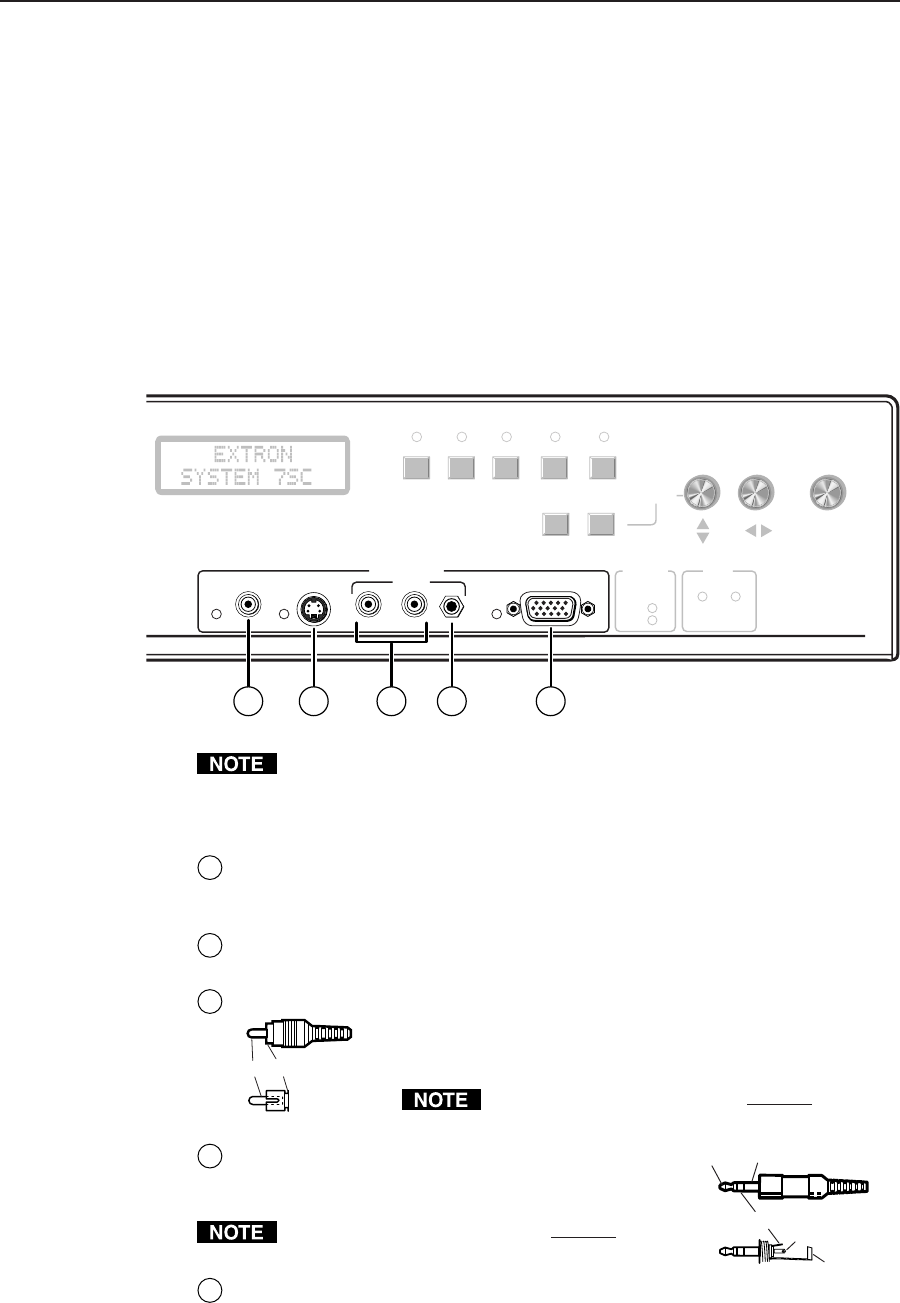
Installation, cont’d
System 7SC • Installation2-4
Power, video, and audio conections
With the exception of input 7 on the front panel, all input and output connectors
are on the rear panel.
Front panel inputs
Input 7 on the front panel accepts video and one audio input. Only one video
format and one audio port will be active at a time on the front panel.
The active input type (RGB, S-video, or composite video) can be selected via the
LCD menu (see chapter three, “Operation and Configuration”, for details), or, in
autoselect mode, the System 7 automatically detects the active video signal and
selects that video signal format. If all formats are active, the default will be RGB
computer video input. An LED near each video connector indicates which input
type is active.
SYSTEM 7SC
COMPUTERS-VIDEO
LR
VIDEO AUDIOS-VIDEO
LR
VIDEO
INPUT 7
IRDISPLAY
VOLUME
RX LEARN
TX
RX
ADJUST
DETAIL
NEXT
CONT
MENU
BRIGHTTINTCOLOR
1 2 543
If the autoselect feature is on, and input 7 is selected, and all ports for input 7
have active video signals, then the 15-pin HD computer video (RGB) port will
be selected as the default source. Both input 7 and the autoselect feature must
be selected for autoselect to be active.
1
Composite video (Video) port — This female RCA-type connector is for
composite video input. In autoselect mode, the composite video input will be
set for motion mode.
2
S-video port — Connect an S-video source to this 4-pin mini DIN connector.
In autoselect mode, S-video will be set for motion mode.
3
RCA audio port — Connect the left audio signal cable to the
white RCA connector (L), and the right signal cable to the
red RCA connector (R) for unbalanced stereo audio input.
Wire the RCA plugs as shown at left.
Tip Sleeve (GND)
Tip (L) Sleeve (GND)
Tip (L)
Ring (R)
Sleeve (GND)
Connect an active audio input to only one audio port
– either the RCA port or the PC port.
4
PC audio port — This 3.5 mm mini stereo jack is
for unbalanced, computer level stereo audio
input. Wire the plug as shown at right.
Connect an active audio input to only one audio
port – either the PC port or the RCA port.
5
Computer video (RGB) port — Connect a computer video (RGBHV, RGBS,
RGsB, or RsGsBs) source via this VGA 15-pin HD connector. By default pins
4, 10, and 11 are grounded for ID bit termination.


















