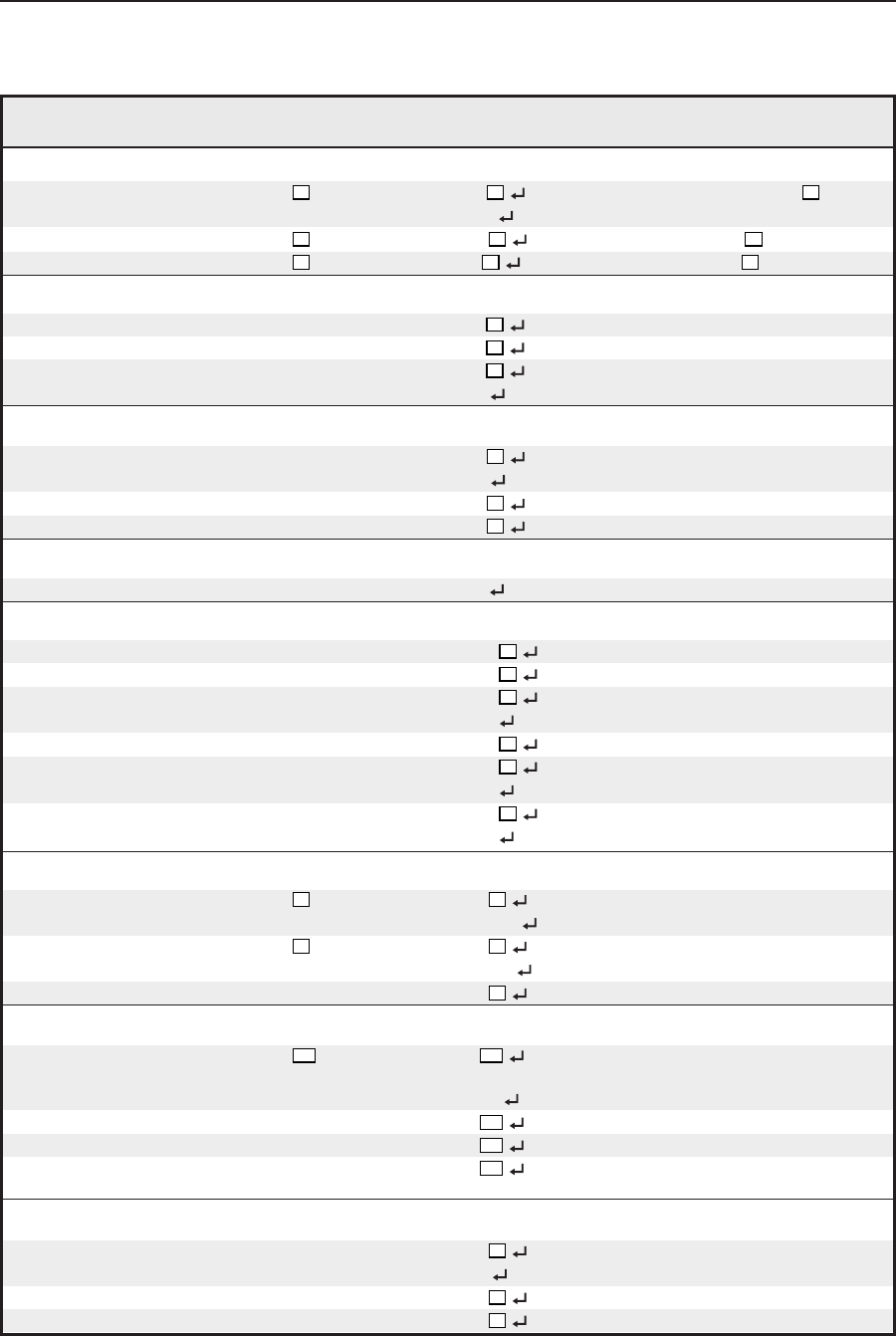
Serial Communication, cont’d
System 7SC • Serial Communication4-4
Command/response table for SIS commands
Command ASCII Command Response Additional description
(host to switcher) (switcher to host)
Input selection
Select both video and audio
X1
! Chn
X1
Video & audio input
X1
Example: 6! Chn06 Example: select input 6 video & audio
Select audio only
X1
$ Aud
X1
Audio input
X1
Select video only
X1
& Vid
X1
Video input
X1
Display (projector) power
Turn display power on 1P Pwr
X3
On (discrete)
Turn display power off 0P Pwr
X3
Off (discrete)
View display power status P Pwr
X3
Show the display power status.
Example: P Pwr2
Display mute
Turn display mute on 1M Mut
X2
Mute
Example: 1M Mut1
Turn display mute off 0M Mut
X2
Unmute
View display mute status M Mut
X2
Show the display mute status.
Display mode
Toggle display mode J Mde Toggle the display mode on/off.
Room function
Turn room relay 1 on 1*1 O Rly 1*
X2
Relay 1 on (discrete)
Turn room relay 1 off 1*0 O Rly 1*
X2
Relay 1 off (discrete)
Turn room relay 2 on 2*1 O Rly 2*
X2
Relay 2 on (discrete)
Example: 2*1O Rly2*1
Turn room relay 2 off 2*0 O Rly 2*
X2
Relay 2 off (discrete)
View relay 1 status 1O Rly 1*
X2
Show the status of relay 1.
Example: 1O Rly1*0
View relay 2 status 2O Rly 2*
X2
Show the status of relay 2.
Example: 2O Rly2*1
Audio gain/attenuation
Set audio gain
X6
G Aud
X9
Set a single input’s gain (in dB).
Example: 18G Aud+09.0 Example: set gain to +9 dB
Set audio attenuation
X7
g Aud
X9
Set an input’s attenuation (in dB).
Example: 23g Aud-11.5 Example: set attenuation to -11.5 dB
View audio channel level G Aud
X9
Show an input’s audio level.
Volume adjustment for the Variable output
Set the Variable output’s volume
X14
V Vol
X14
Specify the volume for the
variable audio output.
Example: 82V Vol082 Example: set volume to 82
Increment +V Vol
X14
Increase variable audio output.
Decrement -V Vol
X14
Decrease variable audio output.
View the Variable output’s level V Vol
X14
Show the variable output
volume.
Audio mute
Mute on (fixed & variable audio outputs) 1Z Amt
X2
Mute both audio outputs.
Example: 1Z Amt1
Mute off (fixed & variable audio outputs) 0Z Amt
X2
Unmute all audio outputs.
View audio mute status Z Amt
X2
Show the status of audio mute.


















