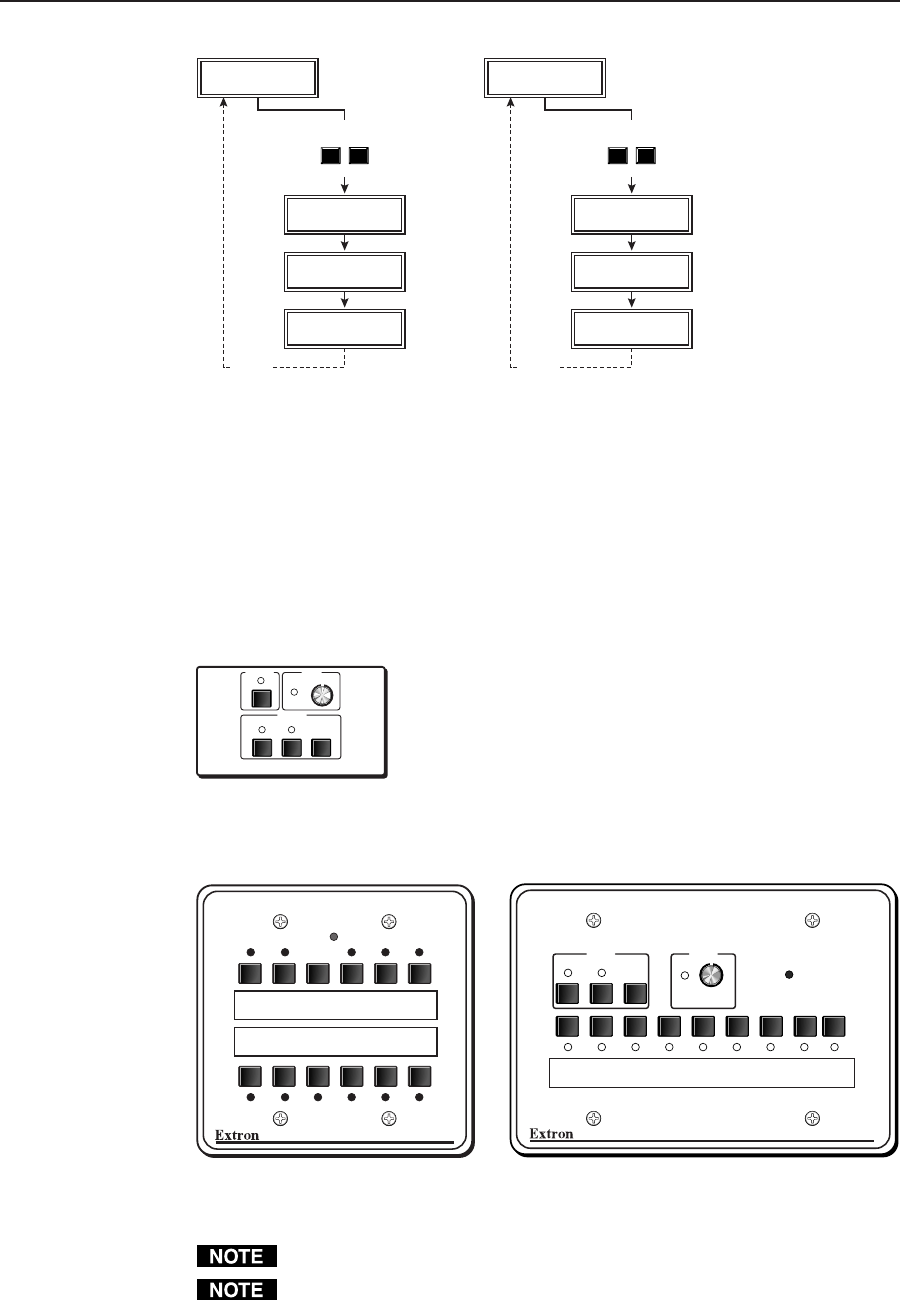
3-19System 7SC • Operation and Configuration
Remote Control of the System 7SC
The System 7SC can be controlled by using its front panel controls; an optional
IR 701 infrared remote control; optional SCP/AAP A, SCP 200, and/or SCP 250
remote control pads; or an RS-232 control device or computer.
SCP control pads
The Extron SCP/AAP A control pad replicates a few of the front panel controls.
It provides Display Power, Display Mute, and Display Mode buttons, and a
Show Me button. Pressing the Show Me button selects a
specific input, which is determined by setting the DIP
switch on the control pad’s circuit board. Another
control device must be used to select any other input,
make adjustments, or configure the switcher.
The SCP 200, shown at left below, replicates the control (Display Power, Display Mute,
display Mode, Room 1, Room 2) and input selection buttons. The SCP 200 has an
IR receiver device for receiving commands for the System 7SC from the IR 701.
SCP 200
IR
DISPLAY
POWER
DISPLAY
MUTE
MODE
ROOM/
RELAY 1
ROOM/
RELAY 2
1
234567
SHOW ME
MAX/
MIN
AUDIO
VOLUME
POWER MUTE
DISPLAY
MODE
SCP/AAP A
SCP 250
IR
DISPLAY AUDIO
VOLUME
POWER MUTE
MODE
MAX/
MIN
ROOM
1
ROOM
2
1234567
COLOR
Extron
System 7SC
Hold for 2s for
Executive Mode
4 sec.
timeout
Press for
2 seconds
Press for
2 seconds
DETAIL
COLOR
Extron
System 7SC
Hold for 2s for
Executive Mode
Release Keys Release Keys
Executive Mode
On
Executive Mode
Off
4 sec.
timeout
DETAIL
Enabling and disabling executive mode
The SCP 250, shown at right above, includes all the features of the SCP 200 and
adds a volume control knob and LED.
Setup and adjustments cannot be performed from the SCP 200 or SCP 250.
A total of up to sixteen SCP/AAP A, SCP 200, or SCP 250 control pads can
be linked together and connected to the System 7SC switcher. See the SCP’s
user’s manual for details on how to configure and link SCP control pads.


















