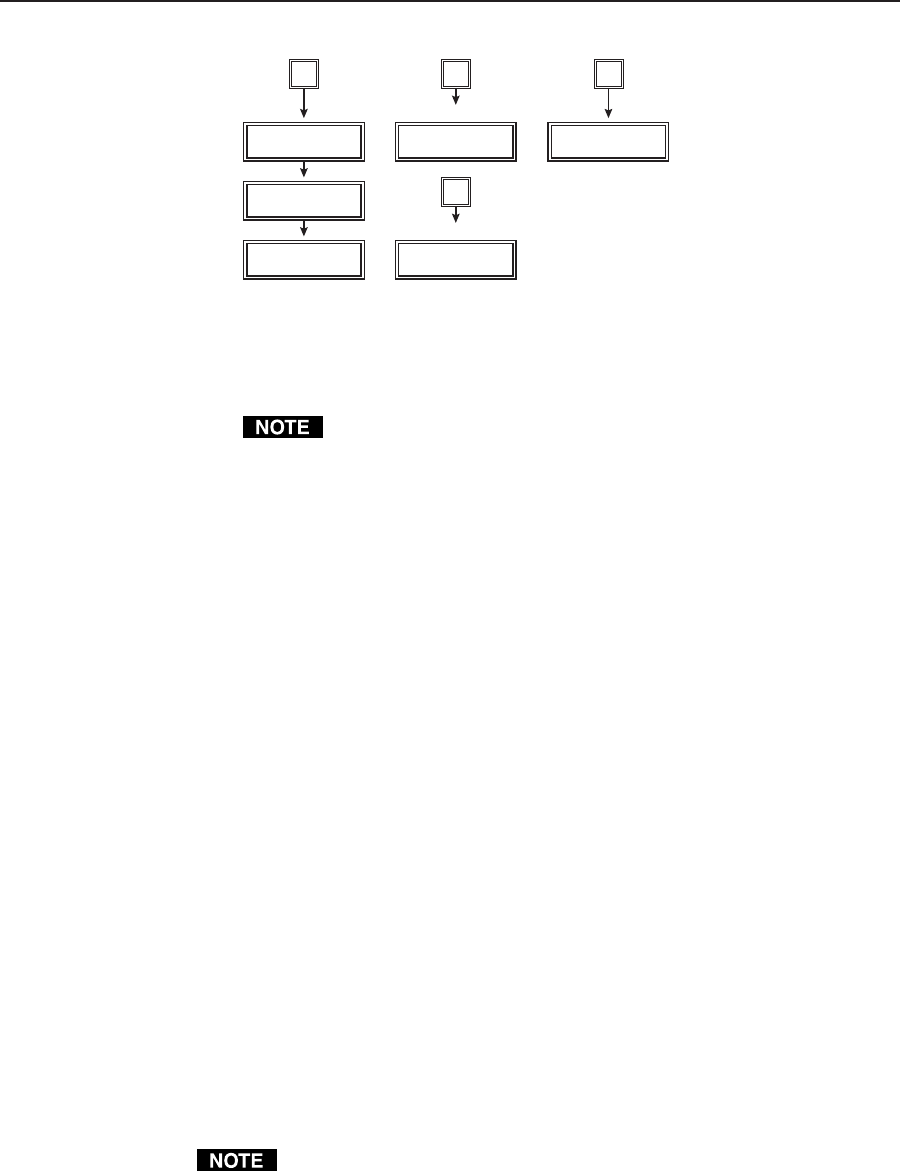
3-3System 7SC • Operation and Configuration
Hold Pwr for 2s
Display Mute
Disp Mute: On
Release Pwr
Display Power
Disp Power: On
Mode
DISPLAY
POWER
DISPLAY
MUTE
MODE
If Display Power is on,...
Display Mute
Disp Mute: Off
If Display Power is on,...
DISPLAY
MUTE
Display Power button
To send a power-on command, press and hold the Display Power button
for two seconds. At the end of two seconds, the button will flash twice,
then glow steadily while the display device is on.
If AC power is removed from the switcher while Display Power is on, the
switcher will send an RS-232 power-off command to the display device
before shutting down. The System 7 cannot send a power-off command
via IR after power has been disconnected.
To turn the display device off, again press and hold the Display Power
button for two seconds. The System 7 will send the power-off
command, and the Display Power button will flash twice, then turn off
(go dark). Many projectors require a power-off delay. The System 7 has
a brief power-off delay, during which the power-off command is resent
to the display device.
To shut down the projector if the switcher hasn’t been used for a set
amount of time, a built-in inactivity shutdown timer can be set by using
the included control software. If the inactivity timer is enabled, the
switcher monitors the time elapsed since the last input selection (or
other function) and sends a display power off command (or that
command and any other commands associated with the Display Power
button) after a set period of inactivity. That period can be selected in
fifteen-minute increments to be as long as 480 minutes (8 hours). See
chapter four, “Serial Communication”, for details. To turn the projector
on again after it has shut down, you must press the Display Power
button, click the Display Power button within the control software, or
send the switcher the 1P SIS command via RS-232.
The Display Power button can also have the functions of one of the
Room buttons assigned to it. The associated room function (relay
activation + associated commands) can be executed immediately after
the Display Power IR and/or RS-232 commands are sent. The Room
button will light when the room function is executed.
Display Mute button
Once it has been programmed for use with the projector, press and
release this button to send a mute on/off command to the display device.
The button will not flash before sending the command.
Display Mute is only active when Display Power is on.
Mode button
Press this button to execute any IR or RS-232 command that has been
programmed into its memory. For example, it can be used to switch the
mode of the projector between computer video (RGB), S-video, and
composite video, replicating the 1-button (step) mode function provided
on some projectors’ remote controls.


















