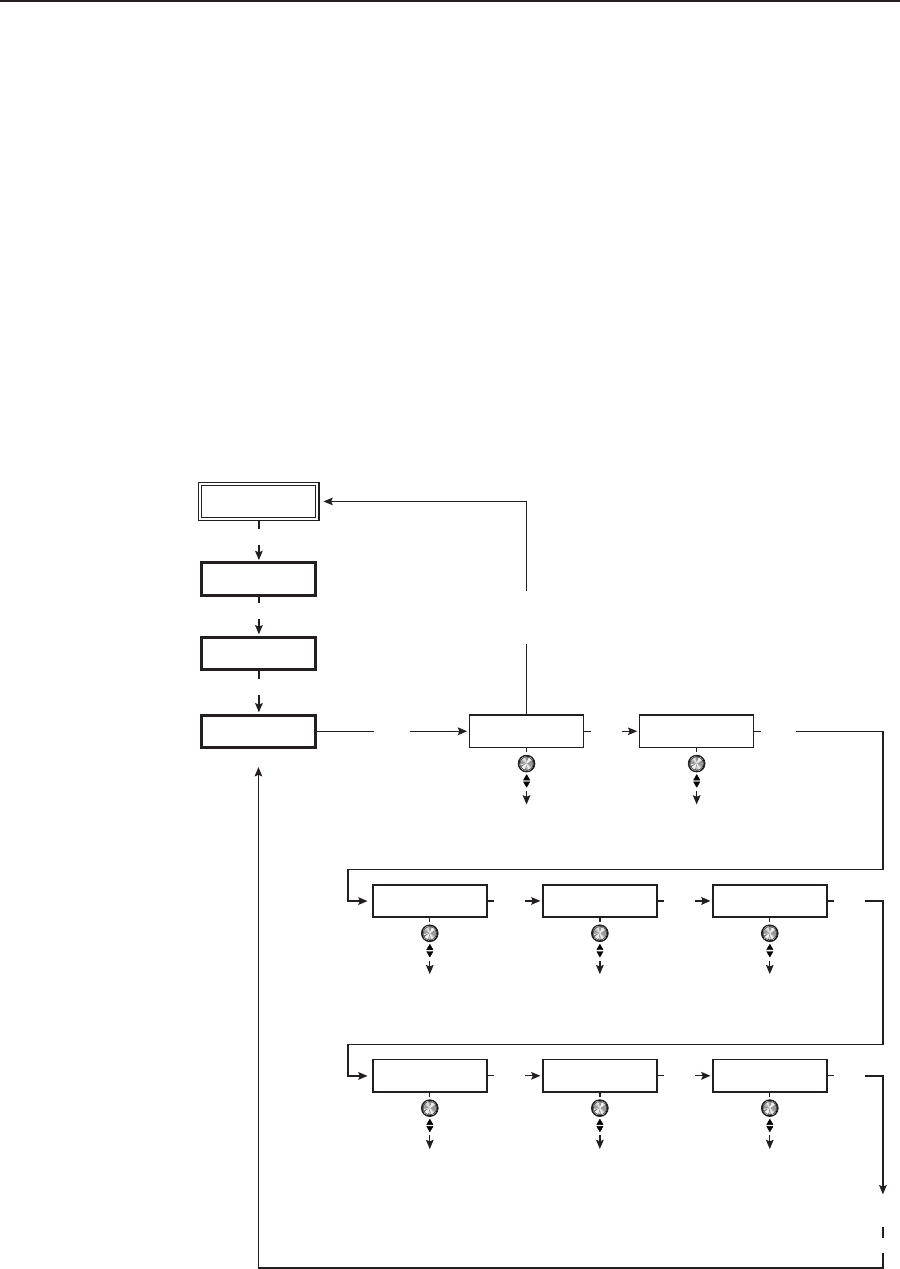
Operation and Configuration, cont’d
System 7SC • Operation and Configuration3-14
IR Learning Configuration
Via an RS-232 connection, infrared commands can be downloaded into the switcher
as driver files from Extron’s Web site. The System 7SC can also “learn” IR
commands directly from a display’s remote control. IR learning is convenient for
installing new or updated commands into the System 7SC while in the field.
IR commands can be associated with any front panel control (Display Power,
Display Mute, Mode, Room 1, Room 2) or input selection button. Pressing one of
those buttons will only cause an IR command to be executed if a command has
been programmed into the System 7SC and associated with that button.
The Display Power and Display Mute buttons each have two memory blocks for IR
or RS-232 information in order to meet the needs of many displays that require
separate commands for power on/power off and mute on/mute off.
The IR Learning Configuration menu provides a way to initiate IR Learning and to
designate which front panel button will have which command associated with it.
The flowchart below shows how to move through the IR Learning Configuration
submenu.
Extron
System 7SC
AUDIO/VIDEO
ADJUSTMENTS
Display Power: On
Status: Clear
MENU
SWITCHER SETUP/
CONFIGURATION
MENU
Display Power: Off
Status: Saved
NEXTNEXT NEXT
Display Mute: On
Status: Saved
Initiate IR learning on or clear
IR codes from memory
Initiate IR learning on or clear
IR codes from memory
Initiate IR learning on or clear
IR codes from memory
Initiate IR learning on or clear
IR codes from memory
Initiate IR learning on or clear
IR codes from memory
Initiate IR learning on or clear
IR codes from memory
Initiate IR learning on or clear
IR codes from memory
Initiate IR learning on or clear
IR codes from memory
NEXT
NEXT
Display Mute: Off
Status: Saved
NEXT
Mode
Status: Clear
NEXT
Room 1
Status: Clear
Room 2
Status: Clear
NEXT
Input #1
Status: Clear
NEXT
NEXT
Configure inputs
#2, 3, 4, 5, 6, and 7
MENU
From any screen in
this submenu,
press
MENU
to go to the main display.
IR LEARNING
CONFIGURATION
Navigating through the IR Learning Configuration menu


















