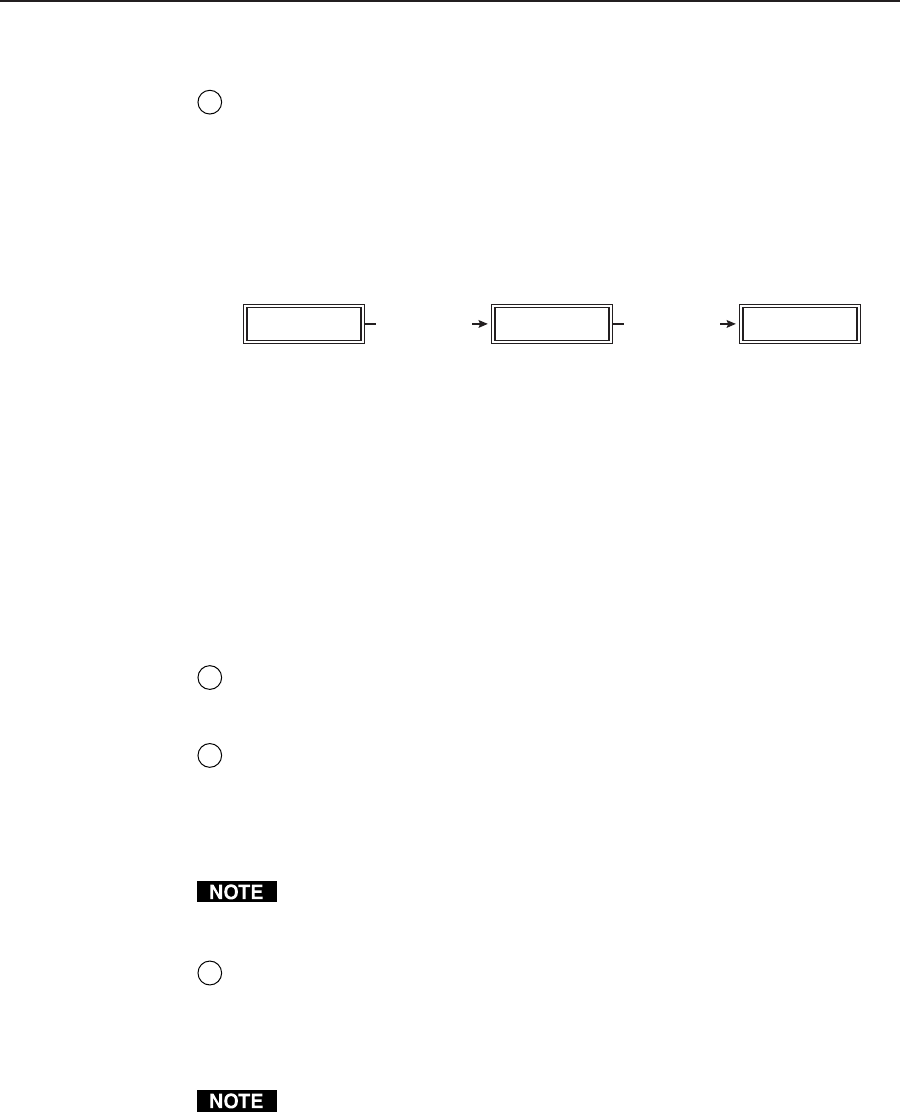
3-5System 7SC • Operation and Configuration
Input selection features
8
Input selection buttons — These buttons correspond to the seven inputs.
When you select an input, the corresponding button lights and remains lit
until another input is selected or power is removed. The factory default (and
reset default) is for input one to be active. However, the last input selected
before power down will be active when the switcher is powered up.
All inputs accept RGB computer video, S-video, or composite video. Inputs
one through six also accept component video (YUV). When an input button is
pressed, the LCD displays the input number and video format, as shown
below.
Input #1
Video
Input #4
S-Video
Input #5
RGB
Press the Input 4
selection button
Press the Input 5
selection button
If the audio is “broken away” from (switched independently of) the video, the
input selection button corresponding to the selected audio input flashes, and
the input button corresponding to the video input lights steadily. Audio
breakaway can be set up only via RS-232 control. Audio-only and video-only
modes are available via RS-232 , but if both audio and video are set to input 0,
no audio or video will be output, and none of the input selection buttons will
light.
Each of the input selection buttons can also be configured to perform either
an IR command, an RS-232 command, or both, just like the Display buttons.
Each input button has a memory block of 256 bytes available for storing a
command. For details, see the section on projector control in this chapter.
Miscellaneous features
3
LCD screen — This backlit liquid crystal display indicates the status of the
switcher and displays information and menus during setup and adjustment.
See “Menus, Configuration, and Adjustments” in this chapter for details.
10
Display command indicator LEDs
Transmit (Tx) LED (green) — This LED blinks twice in one second when the
System 7SC transmits an infrared or RS-232 command to the projector.
Receive (Rx) LED (amber) — This LED blinks twice in one second when the
System 7SC receives an RS-232 confirmation signal from the projector.
If the Rx LED blinks instead of the Tx LED during command transmission,
there is an internal error. Call the Extron S3 Sales and Technical Support
Hotline.
11
IR signal pickup devices — These allow for IR control of the System 7SC and
for IR learning. The IR remote must be pointed directly at these devices for
best results.
Receive (Rx) — The IR receiver at this location receives signals from the
IR 701 for controlling the System 7SC switcher.
Configuration must be done using the front panel controls or RS-232 control.
Configuration cannot be done from the IR 701.
Learn — This contains the IR learning device. The System 7SC can “learn”
commands in order to control the projector. IR learning is only
necessary if there is no IR driver file available for that projector or if the
driver is not complete. The IR learning procedure is discussed in
“Menus, Configuration, and Adjustments” in this chapter.


















