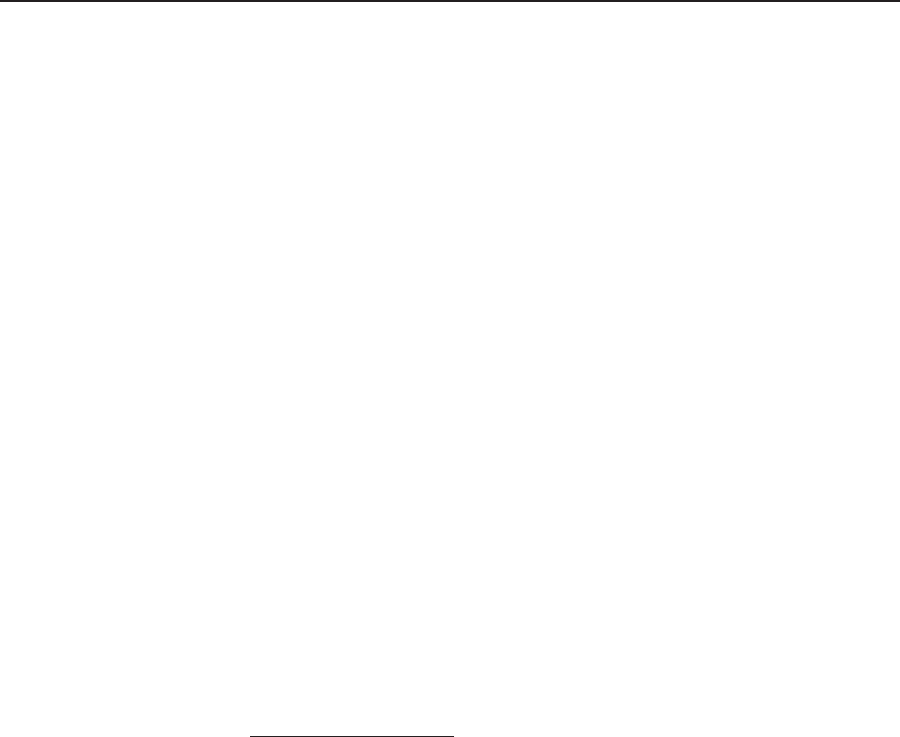
1-3System 7SC • Introduction
The System 7SC scales composite video, S-video, and component video up to
computer-video (RGBHV/RGBS/RGsB), which can be output to two display
devices via individually buffered BNC and 15-pin HD ports. The System 7SC offers
one fixed level (preamp) stereo audio output and one variable level stereo audio
output.
Rear panel ports allow connection of remote control keypads, the IR Emitter and/
or the optional IR Broadcaster, an optional display power sensor, hardwired
projector control, and an RS-232 controller. The System 7SC also has a power port
to provide power for accessories such as SCP control pads.
Controlling the switcher and an A/V system
The System 7SC can be controlled using one or more of these items:
• The front panel controls.
• A computer, a touch screen panel, or any other device that can send and receive
the serial communications through the RS-232 port. Extron’s Simple
Instruction Set (SIS
™
) is a set of simple keystroke commands that can be used
with any such devices, and Extron’s control software for Windows provides a
graphical interface for controlling the switcher from a computer.
• A contact closure device.
• Extron control pads, such as the SCP 250, SCP 200, or SCP/AAP A.
• The optional IR 701 remote control, which can perform all of the front panel
functions.
For the System 7SC switcher to control a projector, it must be programmed. The
switcher can be programmed by having it learn projector IR commands, or Extron’s
IR/RS-232 library of commands can be loaded into the switcher’s memory. The
IR/RS-232 library and the latest control software are available on the Extron Web
site at
http://www.extron.com.
The System 7SC learns new projector control commands from infrared (IR) signals
it receives via its front panel IR port or from commands input via an RS-232 device.
These commands are stored in the switcher’s memory and assigned to the front
panel control (Display Power, Display Mute, Mode, Room 1, Room 2) and input
buttons. When a button is pressed, the switcher transmits the stored signals to the
projector via the IR comm port or the projector control RS-232 port. The IR 701,
optional control pads, and/or an RS-232 control system can also be used to execute
these stored commands.


















