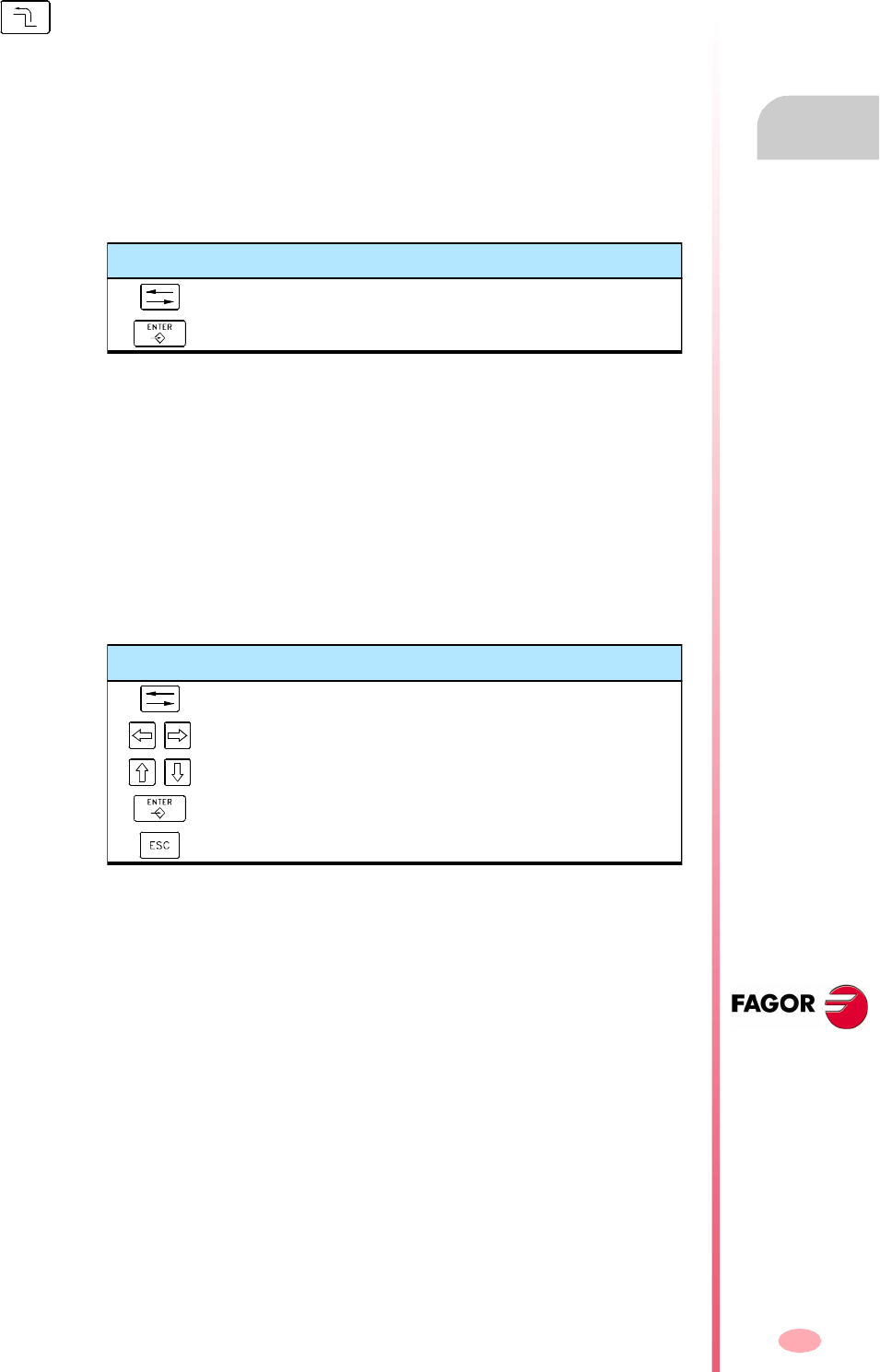
Operating manual
CNC 8070
EDITING-SIMULATION MODE
Editing window (softkeys)
6.
(SOFT V03.0X)
103
6.3.2 File
It is used to restore, save, import or print a program.
File "Restore original"
This option is only available when the "auto save" option is active. See
"6.3.6 Customizing" on page 107.
It is used to restore the original program without the changes made since the last time
it was opened. When selecting this option, the CNC requests confirmation of the
command:
File "Save"
This option is only available when the "Manual save" option is active. See
"6.3.6 Customizing" on page 107.
To save the program being edited.
File "Save as"
It is used for saving a program that is being edited with a different name. After saving
the program, one may continue editing the new program
When selecting this option, the CNC shows a list with all the programs already saved.
To save a program with another name:
1. Select the destination folder.
2. Write the program name in the bottom window. To replace an existing program,
select it from the list
3. Press [ENTER] to save the program or [ESC] to return to the editor without saving
the program.
Once the program has been saved, the top of the editing window will show the name
of the new program.
When selecting this option, the softkey menu shows the available options. To return
to the main menu, press the key for the previous menu.
Keys to move the cursor
Moves the cursor through the selection buttons.
Applies the option selected with the cursor.
Keys for selecting a file
To switch windows.
To close and open a folder submenu.
To move the cursor thru the elements of the window.
To save the new program.
To cancel the selection and close the program listing.


















