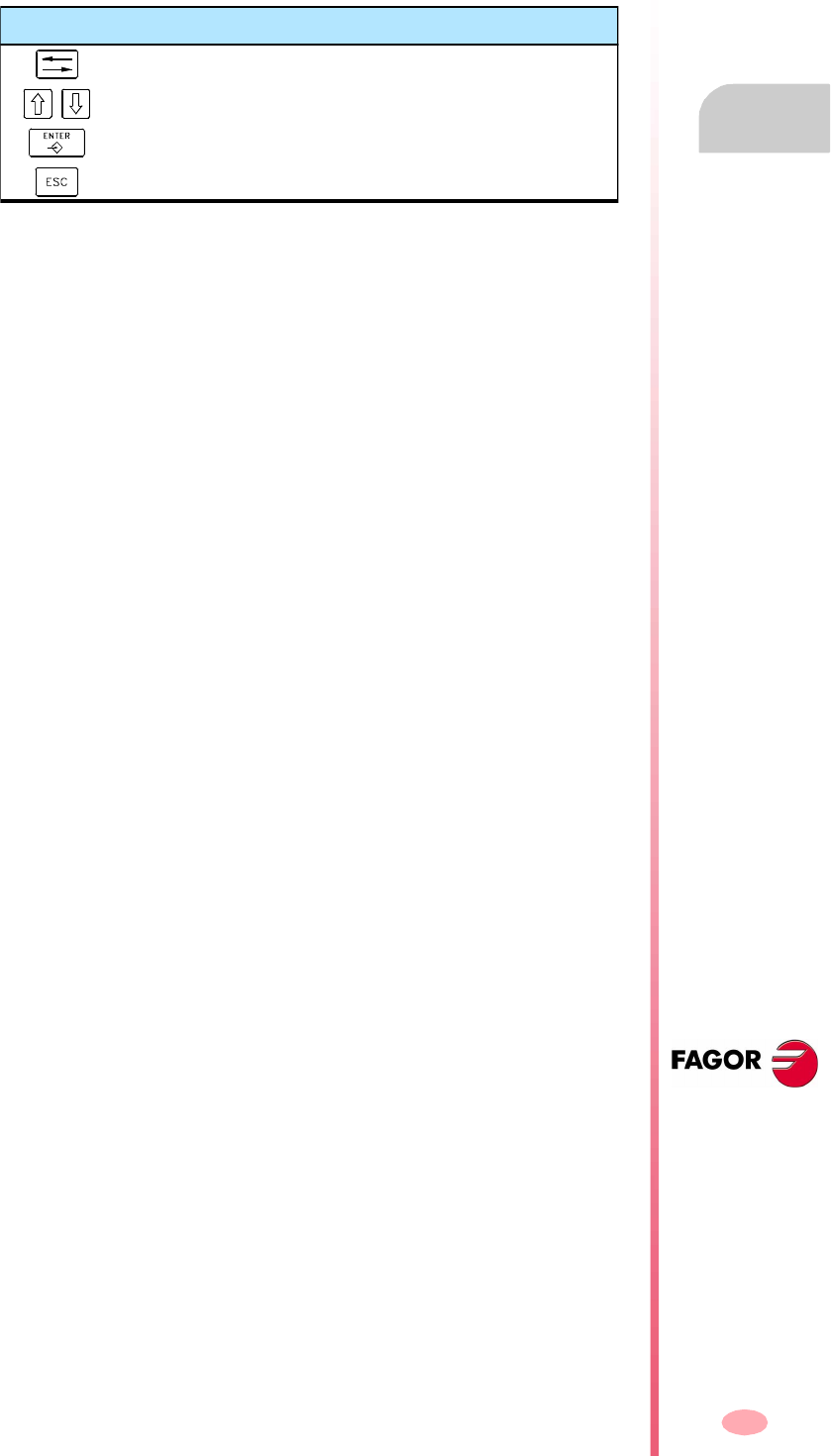
Operating manual
CNC 8070
MDI MODE
Full MDI screen
7.
(SOFT V03.0X)
159
7.3.2 Save the blocks as a program
To save the block history as an independent program, press the "Save" softkey and
the CNC will show a list of the programs saved at the CNC.
To save the program:
1. Write the program name in the bottom window. To replace an existing program,
select it from the list.
2. Press [ENTER] to save the program or [ESC] to return to the MDI mode without
saving the program.
Keys for selecting a block from history
To switch windows.
To move the cursor thru the elements of the window.
To save the new program.
To cancel the selection and close the program listing.


















