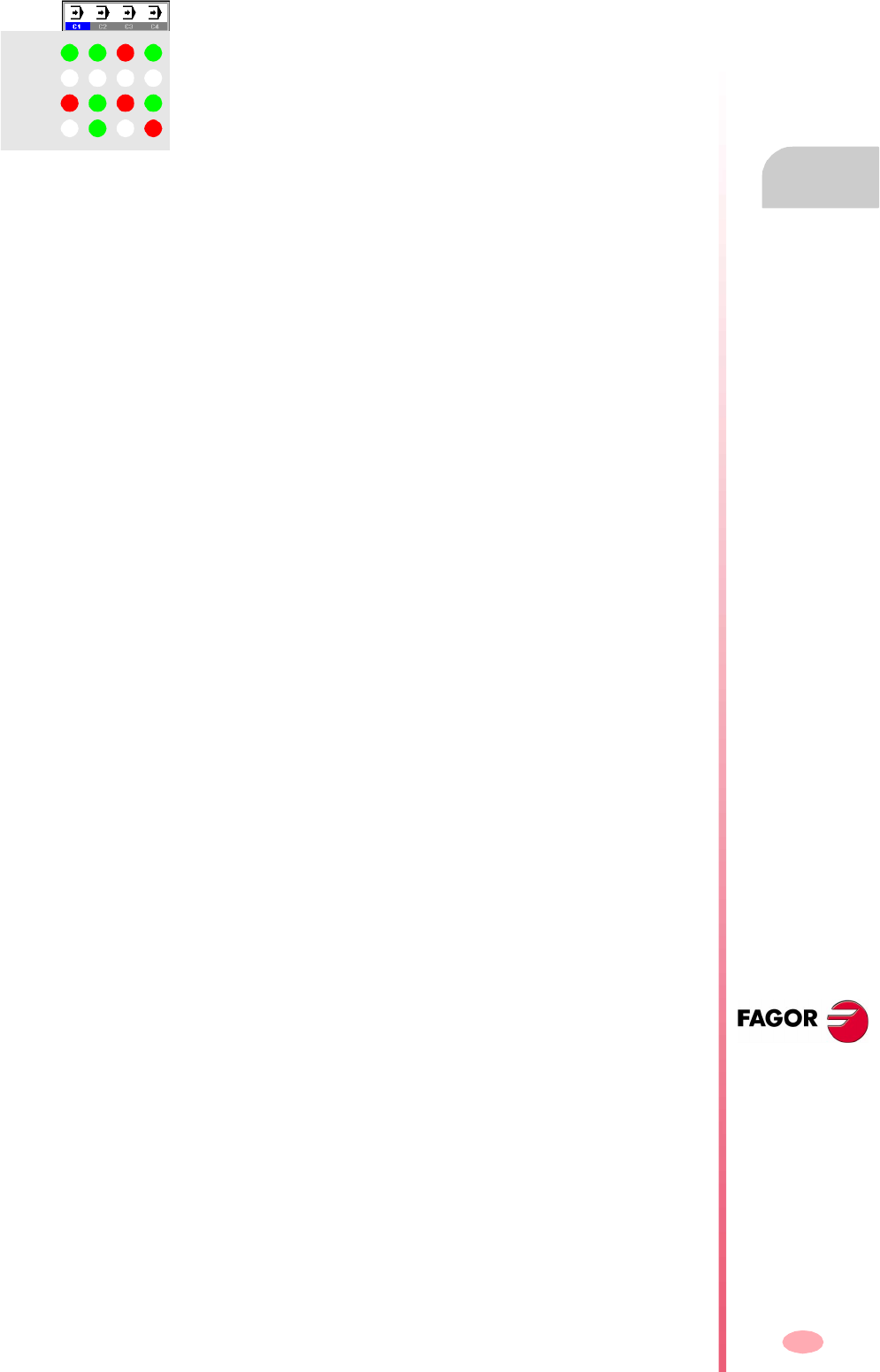
Operating manual
CNC 8070
HOW TO OPERATE THE CNC
Screen description
2.
(SOFT V03.0X)
15
F. Active work mode (automatic, manual, etc.) selected screen number and total
number of screens available.
System clock.
G. Active CNC message.
For each channel, it shows the last message activated by the program that is
running. The window shows the last message of the active channel. If there are
messages in other channels, it will highlight the "+" sign next to the message
window. To display the list of active messages, press the key combination
[CTRL]+[O].
The list of messages shows, next to each message, the channel where it is active.
H. PLC messages.
If the PLC activates two or more messages, the CNC displays the message with
the highest priority and it will show the "+" sign indicating that there are more
messages activated by the PLC. To display the list of active messages, press the
key combination [CTRL]+[M].
On the message list and next to each message, a symbol will appear to indicate
whether the message has an additional information file associated with it or not.
To display a message, select it with the cursor and press [ENTER]. If the message
has an additional information file, it will be displayed on the screen.
Channel 1 (CH1) is expecting synchronism marks from the rest of the
channels. The marks of channels 2 and 4 are set to 1. The mark of channel
3 is set to zero.
Channel 2 is not expecting any synchronism mark.
(In the graphic, the white LED's are identified with the letter -W-, the green
ones with the letter -G- and the red ones with the letter -R-).
CH1
CH2
CH3
CH4
WWWW
WW
G
G
GGG
GR
R
R
R


















