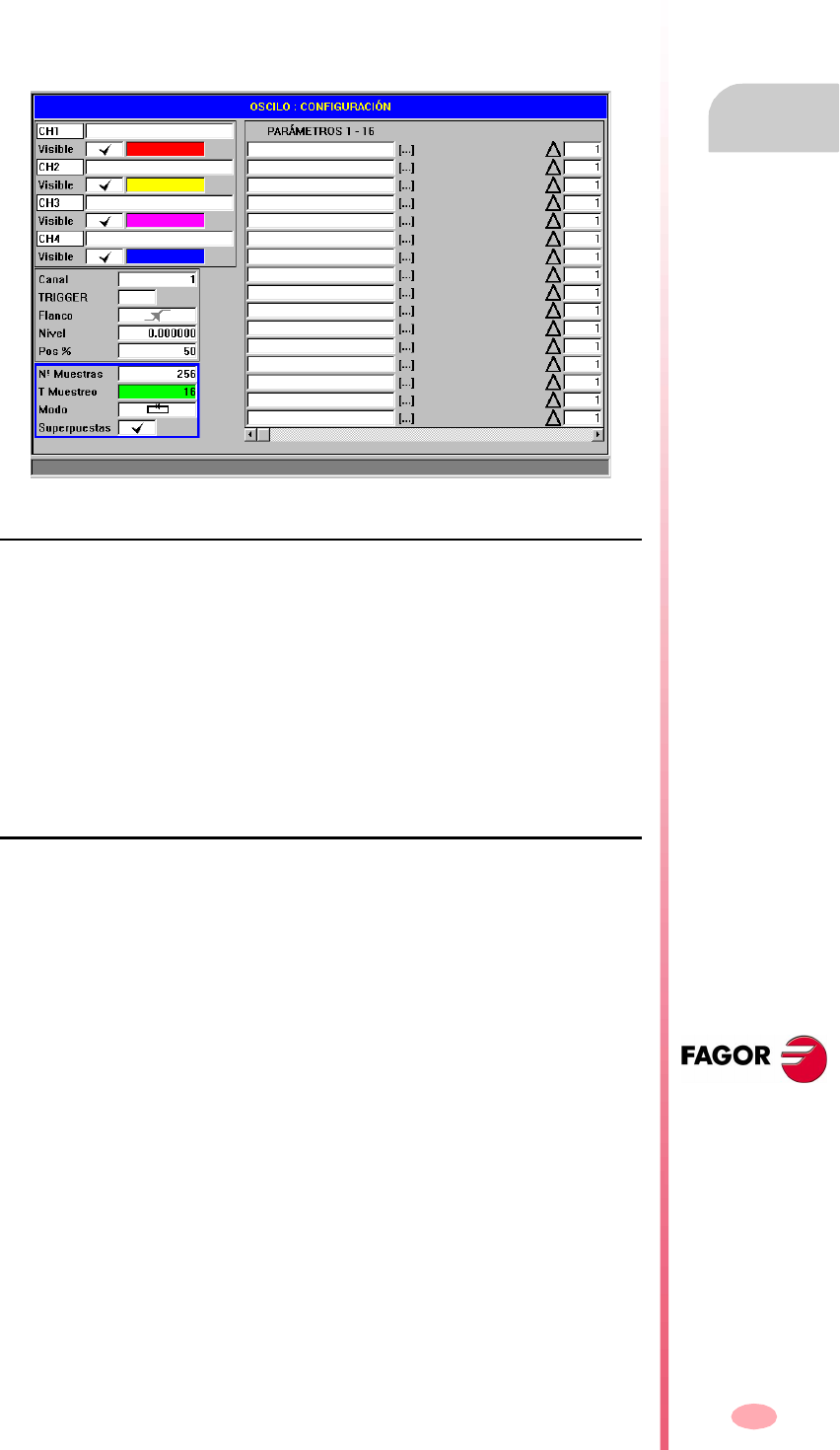
Operating manual
CNC 8070
SETUP ASSISTANCE
Oscilloscope
13.
(SOFT V03.0X)
275
13.1.2 Configuration screen
The configuration screen may be accessed with the horizontal softkey "CONFIG".
This screen looks like this with two clearly different areas. The left side shows the data
of the variables to be displayed, the trigger data and the time base. The right side
shows the parameters to be acted upon and the amount to increase/decrease the
values of those parameters.
Selection of the variables to be displayed, trigger and time base
It is the area where the user selects the variables to be displayed at the graphics
window, the trigger options and the time base. Up to 4 variables may be displayed
at the same time.
When typing the name of any variable incorrectly, the CNC will show the error "Access
denied".
Besides the trigger data and the base time, this window may be used to select the
color used to display the variable and whether it will be visible or not.
Parameter selection and increase/decrease
It is the area where the user selects the parameters upon which to act. To the right
of each parameter, there is a square used to increase/decrease of its value.
This way, when the focus is on the value of a variable on the main screen, pressing
the vertical softkey "V+" will increase the parameter value in the amount set on the
configuration screen.
By default, the increase/decrease value of a parameter is initialized to 1.


















