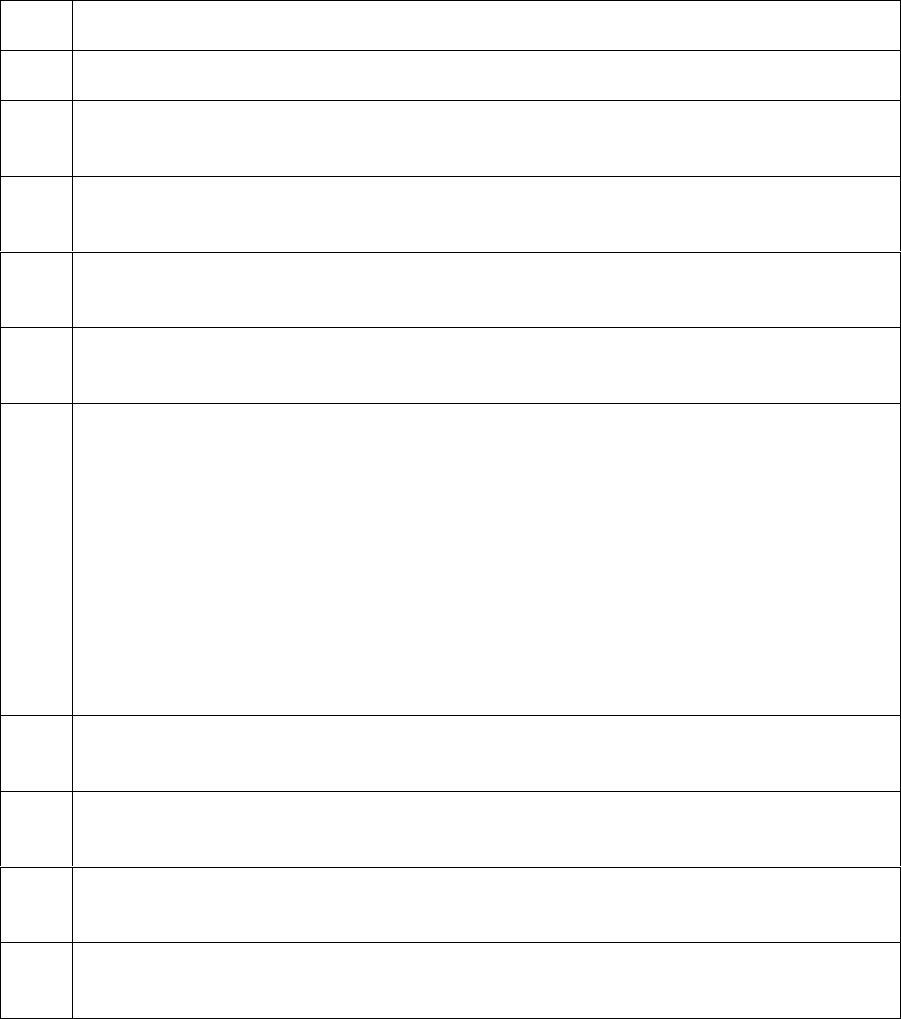
RESTRICTED USE ONLY Fargo Electronics, Inc.
DTC500 Series Card Printer/Encoders User Guide (Rev. 5.0)
11
Reviewing DTC 515 Sequence of Operations
The following sequence describes a DTC515 doing a full color print job with magnetic
encoding.
Step
Process
1 The File information is received from the PC.
2 The Flipper Stepper activates and rotates the Flipper Table until the Flipper Home
Sensor detects a change in state.
3 The Flipper Stepper rotates the Flipper Table back a specific number of steps
(based on the Flipper Offset setting) to return the Flipper Table to a level position.
4 The Card Detection Sensor detects for the presence of a Card in the exception
feed.
5 The Hopper Lift Motor activates and lowers the Card Hopper until the Hopper Lift
Sensor detects a change in state.
6 Card detection sensor detects for the presence of a card.
If no card is seen, the following takes place:
a. The Hopper Lift Motor activates and raises the card Hopper until the Hopper
Lift Sensor detects a change in state.
b. The Hopper Transport motor activates and move to the other Hopper until the
Hopper Position Sensor detects a change in state.
c. The Hopper Lift Motor activates and lowers the Card Hopper until the Hopper
Lift Sensor detects a change in state.
d. The Card Detection Sensor detects for the presence of a Card.
7 The Card Feed Stepper activates and feeds a Card through the Cleaning Roller
and onto the Flipper Table.
8 The Flipper Stepper rotates the Flipper Table a specific number of steps (based on
the Encoder Angle setting) to position the Card for Encoding.
9 The Encoder/Flipper Feed Motor activates until the Card passes the Encoding
TOF Sensor.
10 The Encoding Feed Motor feeds the Card back to the Flipper Table while the
Magnetic Encoding Head transfers the data onto the Magnetic Stripe.
Continued on the next page


















