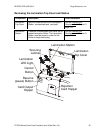RESTRICTED USE ONLY Fargo Electronics, Inc.
DTC500 Series Card Printer/Encoders User Guide (Rev. 5.0)
51
Determining the Ready Status of the Card Lamination Module
Caution (Technician Note): Review these requirements:
If you are using a DTC525 Card Printer, you must have version 2.0.0-b2 or higher of the
Printer’s Main Firmware to use the Card Lamination Module.
If you do not have these versions, the Card Lamination Module will not function properly.
To check the version of your Printer’s Firmware, simply turn the Printer power OFF and
ON. (Note: The Firmware version will display momentarily on the Printer’s LCD display
during startup.)
If you are in need of a Firmware upgrade, please go to Fargo’s website (www.fargo.com)
for the latest Firmware file and updating instructions. (Note: This file must be updated
prior connecting the Card Lamination Module to the Printer.)
Technician Note: All DTC525 units manufactured after Serial Number A2350145 are
ready to have a Card Lamination Module attached to them.