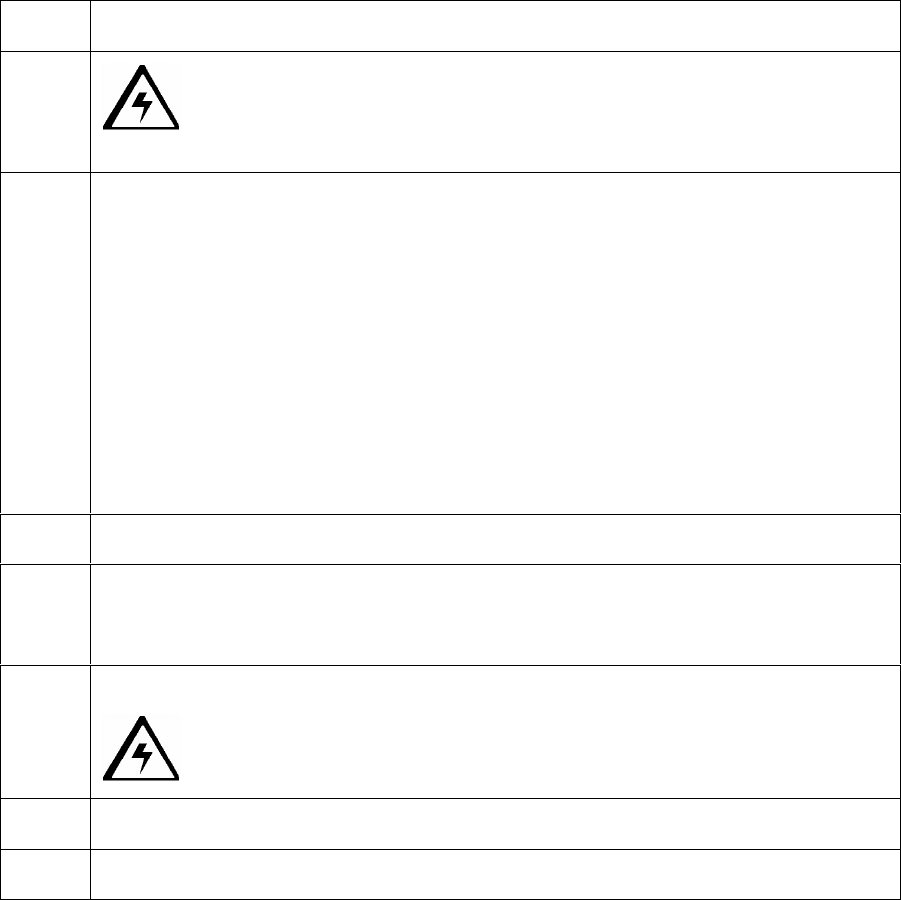
RESTRICTED USE ONLY Fargo Electronics, Inc.
DTC500 Series Card Printer/Encoders User Guide (Rev. 5.0)
288
Removing and installing the Card Feed Roller (D850415)
Refer to Drawing No. D850261
Tools Required: Phillips-Head Screwdriver, Retaining Ring Pliers, Small Standard
Screwdriver
Step Procedure
1
Caution: Turn OFF the Printer and unplug the power cord from the
Printer.
2 Determine if there is a black or gray Card Feed Roller installed in the Printer.
a. Black Card Feed Roller: Determine if the Card Feed Roller is good or bad.
(Note: A bad Card Feed Roller has flaking of the Roller’s surface that
causes dirty cards.)
If it is a good Card Feed Roller, then do not replace it.
If it is a bad Card Feed Roller, then replace it according to Steps 3 to 13
in this procedure.
OR
b. Gray Card Feed Roller: If there is a gray Roller installed, then replace it
according to Steps 3 to 13 in this procedure.
3 Remove the Hoppers.
4
Remove the Pulley from the Feed Roller Shaft. (Note: You may have to pull the
Pulley on the Cleaning Roller Shaft to the end of the Shaft to help ease the Belt
tension.)
5 Remove the Snap Ring (140048) from the Shaft.
Caution: Be careful not to bend the Snap Ring too far.
6 Remove the E-Clip (140062) on the other end of the Shaft.
7 Remove the Bushings.
Continued on the next page


















