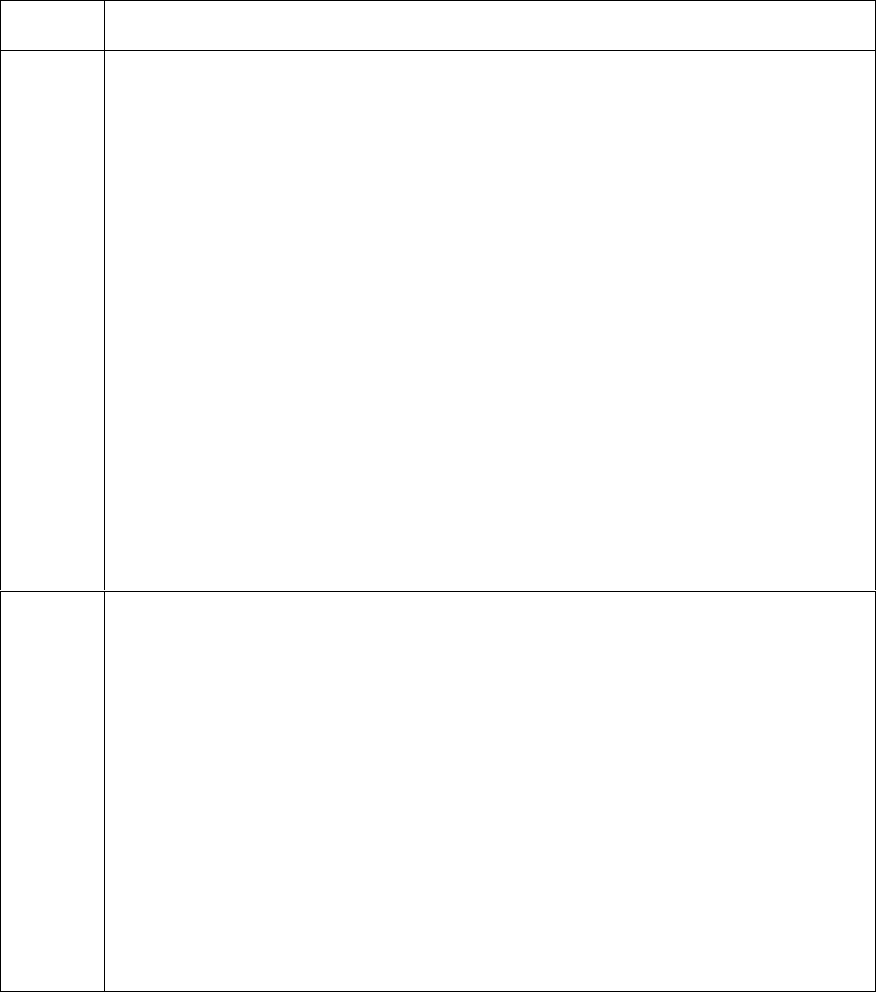
RESTRICTED USE ONLY Fargo Electronics, Inc.
DTC500 Series Card Printer/Encoders User Guide (Rev. 5.0)
90
Resolving cards jamming on the Flipper Table (Continued)
Step Procedure
2
Ensure that the Flipper Table is level. (Note: This procedure does not apply
to Printers with a Stationary Flipper Table, such as a DTC510/515 without
any Encoders installed.)
a. Open the Top Cover and remove any cards that are jammed inside the
Printer.
b. Reset power on the Printer to clear any error messages that are on the
LCD.
c. Press the MENU button on the LCD.
d. Press the Down Arrow button and select PRINTER SETUP.
e. Scroll through the menu and select FLIPPER OFFSET.
f. Select Level.
If the cards are feeding over the Feed Rollers on the card path,
adjust the value by +2.
OR
If the cards are feeding under the Card Feed Path, adjust the value
by –2.
3 Ensure that the Flipper Table Tension Spring is providing appropriate
tension.
a. Open the Top Cover on the Printer.
b. Remove the Ribbon.
c. Rotate the Flipper Table to an angle perpendicular to the Card Feed
Path.
d. Using the Forward button, insert a card onto the Flipper Table.
e. Once fed onto the Flipper Table (D850855), manually pull the card from
the Flipper table. (Note: There should be sufficient resistance to prevent
the card from slipping from the Flipper table.)
f. If there is not sufficient resistance, replace the U-shaped spring on the
back of the Flipper Table.


















