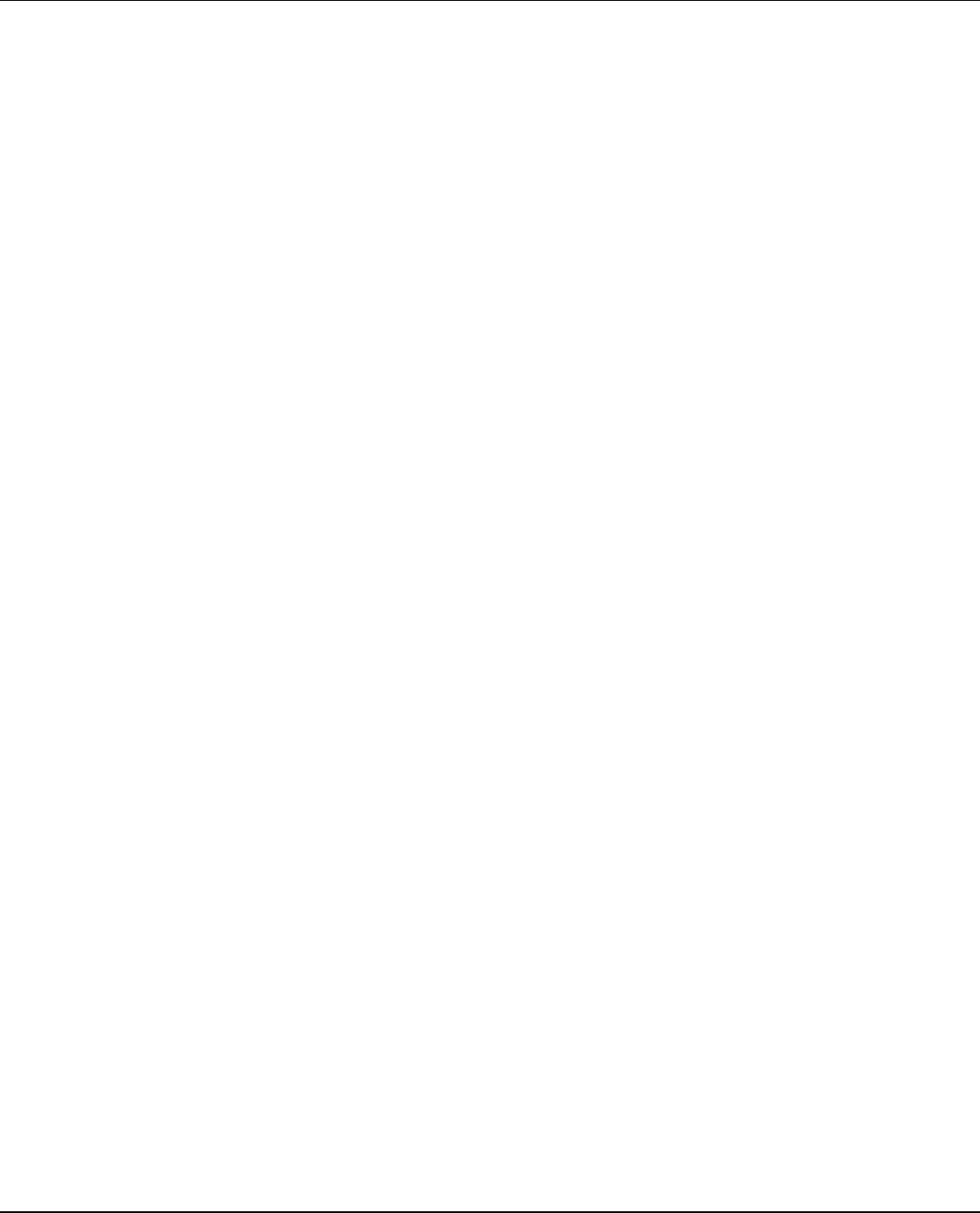
FARGO Electronics Inc.
4-34 HDP700 Series Card Printer
12. Pull the Base Module Cover carefully up and out of the printer.
13. Remove the screw from the Spring Plate.
14. Take the Spring Plate from the printer.
4.7.6 Pinch Roller Spring Plate-Back Input Side
(840354)
Refer To Drawing 840151
Tools Needed
Torx T-10 Screwdriver
1. Turn off the printer and unplug the power cord from the printer.
2. Remove the screws from the Back Cover of the printer.
3. Tilt the Back Cover outwards from the printer.
4. Remove the four screws that secure the Rear Bracket (D840585) to the printer.
5. Detach the cables running to the board.
6. Remove the screw from the Gas Spring (840366) and take off the Washers (130283 and
140040).
7. Set the Back Cover carefully aside.
8. Remove the screw from the Spring Plate.
9. Take the Spring Plate from the printer.
4.7.7 Pinch Roller Spring Plate-Back Output Side
(840354)
Refer To Drawing 840151
Tools Needed
Torx T-10 Screwdriver, 1.5mm Allen Wrench
1. Turn off the printer and unplug the power cord from the printer.
2. Remove the screws from the Back Cover of the printer.
3. Tilt the Back Cover outwards from the printer.
4. Remove the four screws that secure the Rear Bracket (D840585) to the printer.
5. Detach the cables running to the board.
6. Remove the screw from the Gas Spring (840366) and take off the Washers (130283 and
140040).
7. Set the Back Cover carefully aside.
8. Remove the screw from the Spring Plate.
9. Take the Spring Plate from the printer.


















